If your Xbox Series X console is as overflowing with games as ours are, then you are probably often deleting old and unvisited games. However, Seagate has a couple of solutions for you to keep you from having to do that. The Seagate Storage Expansion Card for Xbox Series X|S is the headliner storage option for Microsoft’s latest generation of consoles. Fitting in the palm of your hand, the Seagate Storage Expansion Card offers you highly portable storage in three different capacity options: 512GB, 1TB, and 2TB.

Seagate’s Storage Expansion Card for Xbox Series X|S was engineered in partnership with Xbox. The card is designed to give you the kind of close-to-home level of performance that you would experience from the Xbox Series X’s internal SSD. That is because it is designed to be compatible with the Xbox Velocity Architecture, offering the kind of fast load times and detailed visuals that we expect to see from the flagship console. This also means compatibility with Xbox’s Quick Resume feature, where you are able to hop between previously running games seamlessly, returning to the point from where you left them. This “expansion” is not only meant to be of storage space, but of the latest-gen Xbox experience itself.
The Storage Expansion Card injects into the proprietary slot found on the back of both the Xbox Series X and the Xbox Series S consoles. Simply plug the card into the back of one of these consoles, and the additional storage is immediately ready for use.

Once ready and connected, your Xbox console will open up new data management options to you.
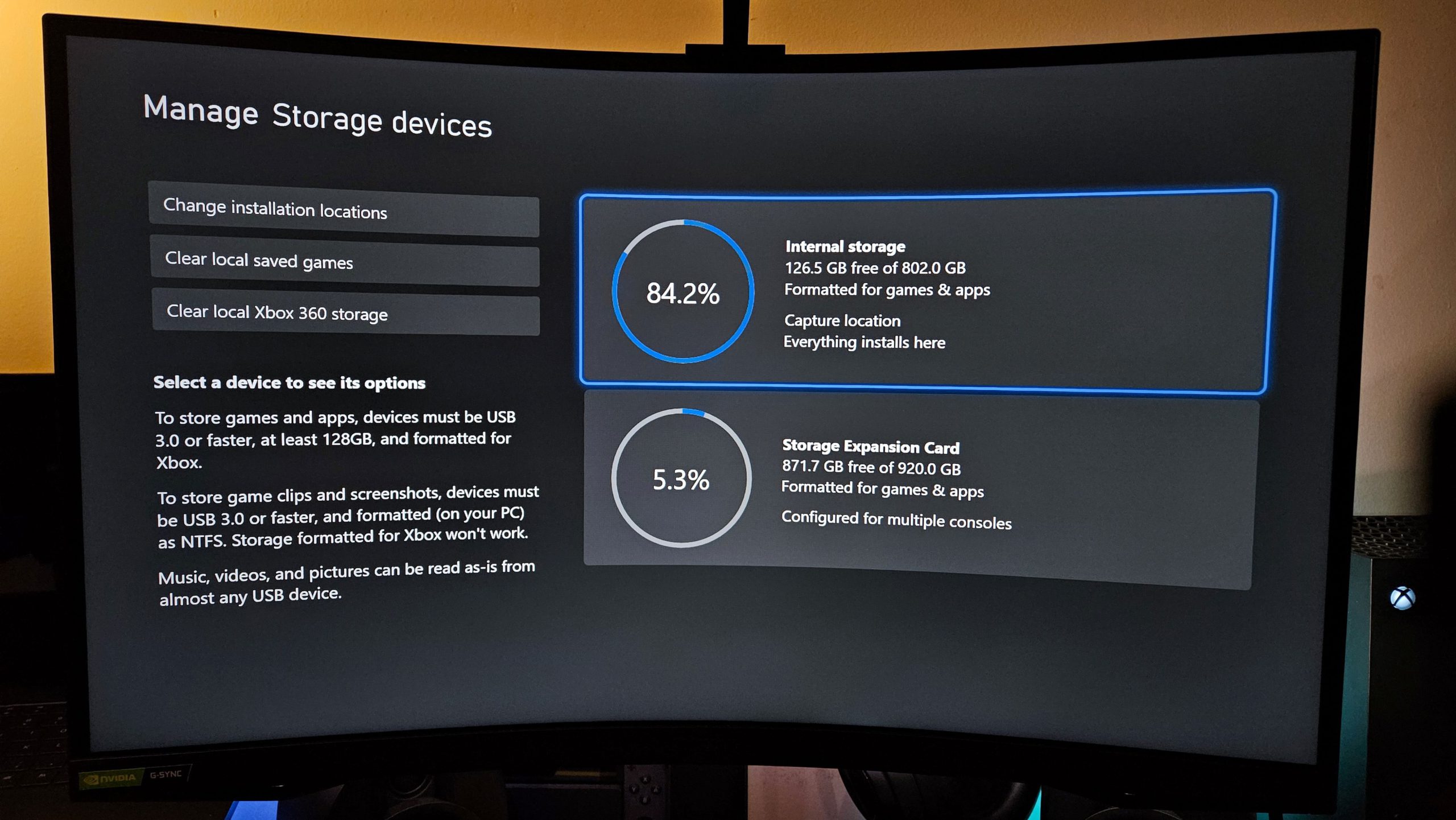
For example, you can now choose the default storage to use for both new game installations and new game captures.
When you select a game, and choose “Manage”, you will have options for either moving or copying the game content between storages.



If you are looking to move or copy multiple games at once, the “Manage Storage Devices” screen will let you do that, amongst other things. Simply choose the drive you want to move or copy content from, choose “Move or Copy”, then check off any number of games that you want to mass transfer from the Transfer screen. After you choose either “Copy Selected” or “Move Selected”, your Xbox will ask you where you want your content to go. You then simply confirm and just sit back as the transfer commences.
When it comes to transferring data with the Seagate Storage Expansion Card for Xbox Series X|S, you will not be sitting back for long. Content can transfer between the Storage Expansion Card and the Xbox Series X’s internal SSD at speeds going up to 6.26 Gbps. See this example, where we transferred The King of Fighters XV from the internal SSD to the Storage Expansion Card. The 48.14 GB of content transferred in 4 minutes and 3 seconds. Even the full install of the latest version of Destiny 2, sized at around 131.56 GB, transferred about 6 minutes.

Regardless of how you divvy up your game installations between the internal SSD and the Storage Expansion Card, the experience of booting up games remains seamless. That is to say, games running off the Storage Expansion Card boot up just as fast as they would when installed on the Xbox Series X’s internal drive. We ran Destiny 2 and timed how long it took us to load the game, log in and then load into the Tower public area. This test was run with Destiny 2 on the internal SSD and again with Destiny 2 installed only on the Storage Expansion Card. Considering that network connections could at any point influence either load time, the difference between the two scenarios was negligible at best.
The Seagate Storage Expansion Card for Xbox Series X|S truly expands the Xbox Series X experience, giving you more room to enjoy that Xbox Series X|S level of gaming quality. If you have a friend that has either the Xbox Series X or the Xbox Series S, you can use the Storage Expansion Card to bring your games over to their house to be played on their console. As long as either the game’s disc is in the system or if the game’s owner is logged in, the games installed on the Storage Expansion Card can be played on that console. Bringing your games with you to your friend’s house has never been easier.
Having a dedicated slot for the expansion card frees up a USB port that you might have used alternatively for an external SSD. The Xbox One family of consoles supports the use of some external drives for the purpose of vaulting your games. However, games that are optimized specifically for the Xbox Series X will not run off directly of those drives themselves, due to lack of compatibility with the Xbox Velocity Architecture. You would have to copy the games back onto the console’s internal drive to play them. So, having additional storage space that you can run your games directly from without sacrificing ports is a big plus.
Final Thoughts
Pricing for the Seagate Storage Expansion Card for Xbox Series X|S is as follows:
| 512GB – $89.99 |
| 1TB – $149.99 |
| 2TB – $279.99 |
In a world where data storage pricing generally sits somewhere around $100 a TB, depending on the storage type, the prices for these Storage Expansion Cards might feel a little high. After all, you are not only paying for proprietary Xbox Series X|S storage, you are paying for storage that is compatible with the Xbox Velocity Architecture. It is not simply “more gigs”. Yet, if you are willing to take the plunge for the size you want, you will not be disappointed. Even, the most approachable 512GB version has more than enough space to make up for whatever crazy new size a full install of the latest Call of Duty ends up being. So, the price and size options are varied enough to appease storage expansion enthusiasts of varying wallet sizes.
That said, the Seagate Storage Expansion Card for Xbox Series X|S gets the job done. You get more than just additional space for the games you cannot live without. You get highly portable storage that is ready to run your games at current gen levels without any dips in quality. That level of convenience cannot be overstated.
If you are in the market for more storage for your Xbox Series X or the Xbox Series S, the most effective option out now is the Seagate Storage Expansion Card for Xbox Series X|S. You can check out the Seagate Storage Expansion Card for Xbox Series X|S for yourself by clicking here.

† There are no affiliate links contained within this post. We were provided a Seagate Storage Expansion Card for Xbox Series X|S for review purposes and were not compensated for this review.




