Nanoleaf is known for their ambiance-setting and immersive lighting products. Starting back in 2012, aiming to create the world’s most energy efficient lightbulb, the Nanoleaf product line is now as robust as ever. This time around we check out one of their latest products, the Nanoleaf 4D Screen Mirror + Lightstrip Kit. This 4D Screen Mirror & Lightstrip Kit uses an included camera to capture the colors projecting from your screen. The colors captured are then accurately replicated on light strips behind your screen using 10 lighting zones. What you get is a Nanoleaf 4D experience which immerses you further into your favorite video media.
The Nanoleaf 4D Screen Mirror + Lightstrip Kit comes in two lightstrip length variants, with the 65-inch kit going for $89.99 and the 85-inch kit coming in at $109.99. Let’s take a look at this new Nanoleaf 4D experience to see what this immersion is like.
Build and Features

A purchase of the Nanoleaf 4D Screen Mirror + Lightstrip Kit comes with a screen mirror camera, a camera mount, several pieces of double-sided tape, a magnetic privacy lens cover, an addressable gradient lightstrip, lightstrip corner brackets, the Nanoleaf 4D Controller, and a power supply unit.
Covering a wide range of gaming peripherals here, we are no strangers to reactive ambient lighting. We have seen reactive LED lighting in gaming speaker products like the Razer Nommo V2 Speaker line. We also loved the ambient lighting experience from the SteelSeries Arena 7 Speaker System, which we reviewed here. However, the reactive lighting effect from each of those products depend on PC-installed software to monitor your screen.
What makes the Nanoleaf 4D Screen Mirror experience different is its multitude of lighting zones and compatibility with any screen. Thanks to the Nanoleaf 4D camera, whether it is your gaming monitor or living room TV, you can enjoy detailed reactive lighting with any form of visual media.
The physical installation process is easy and fairly straightforward. Truncating the steps, you start by attaching the lightstrip to the back of your screen, starting with the end that is connected to power. If you need help bending the lightstrip at the corners of your screen, the included optional corner brackets can lend a hand. I use a curved Samsung Odyssey gaming monitor, so the flexibility of the corner brackets were especially useful here.




You have to be sure that you are comfortable with the lightstrip coverage on the back of your screen. That is because you then have to cut off the leftover unusable strip. As you might expect, the portion you cut off cannot be reattached or used again.
You then connect the strip to the Nanoleaf 4D Controller and place the screen-mirroring camera. The camera can either be situated below your screen or mounted above it with the included mount. Both the camera and the Nanoleaf 4D Controller can be mounted or secured in place using the included double-sided tape. After connecting the lightstrip and camera to the controller, and the controller to power, you then move onto the software setup.
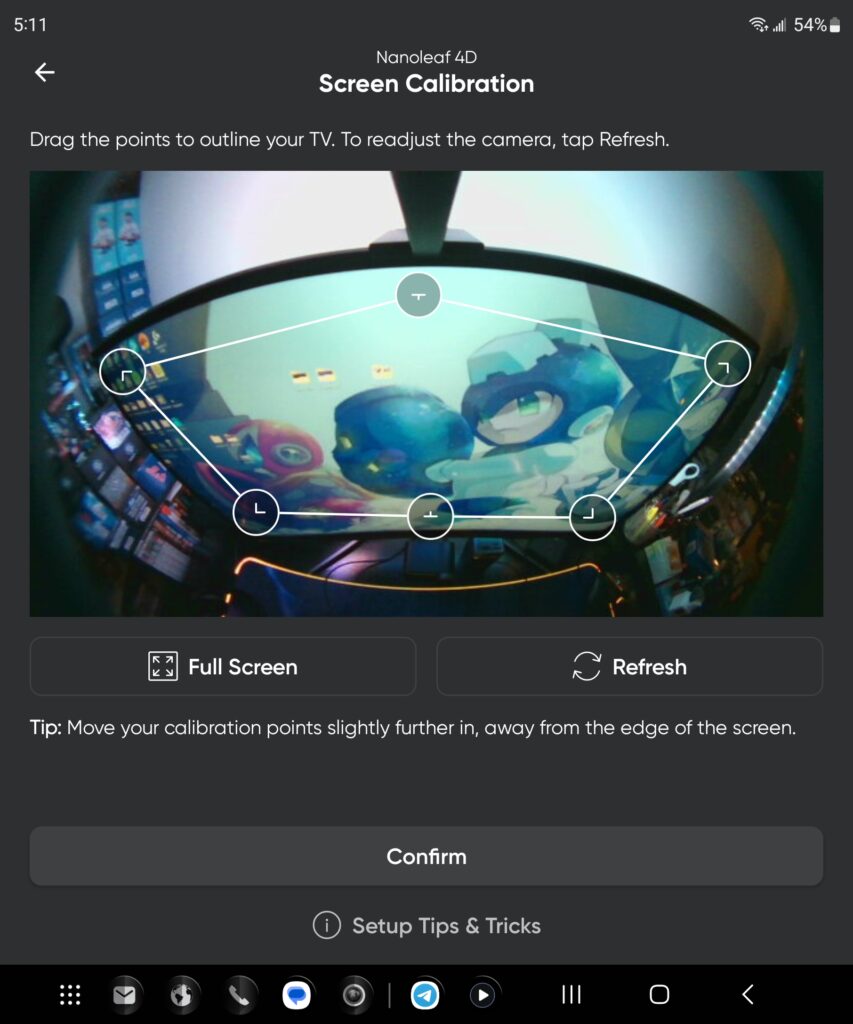
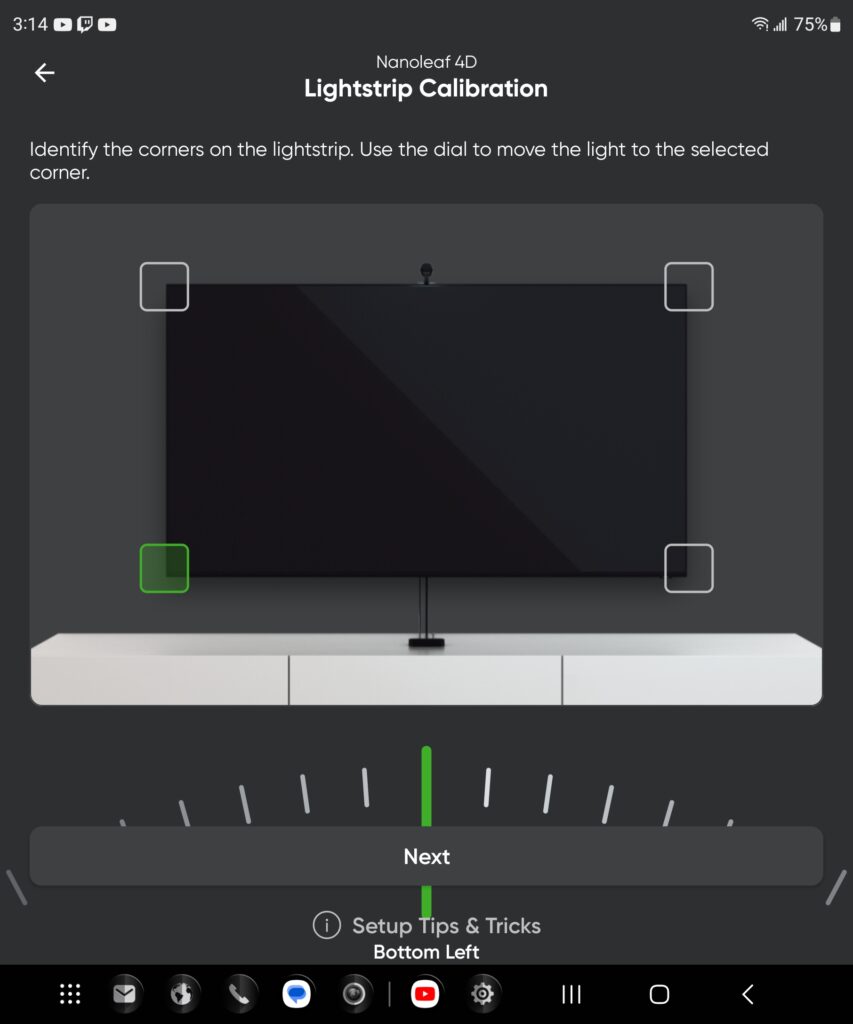
Using the Nanoleaf App, with versions available for Android, iOS, PC and Mac, you then calibrate the lightstrip and camera. Here is where you convey to the Nanoleaf 4D unit where the corners of your TV/monitor are on both the lightstrip and your screen. This is how the screen-mirror lighting from the Nanoleaf 4D stays positionally accurate even if you cut off a portion of the lightstrip. Once the setup is complete, you are off to the races with your new Nanoleaf 4D lighting.
You can control your experience using either the Nanoleaf 4D Controller or the Nanoleaf app. The app gives you an impressive degree of control over the lighting experience around your monitor or TV.
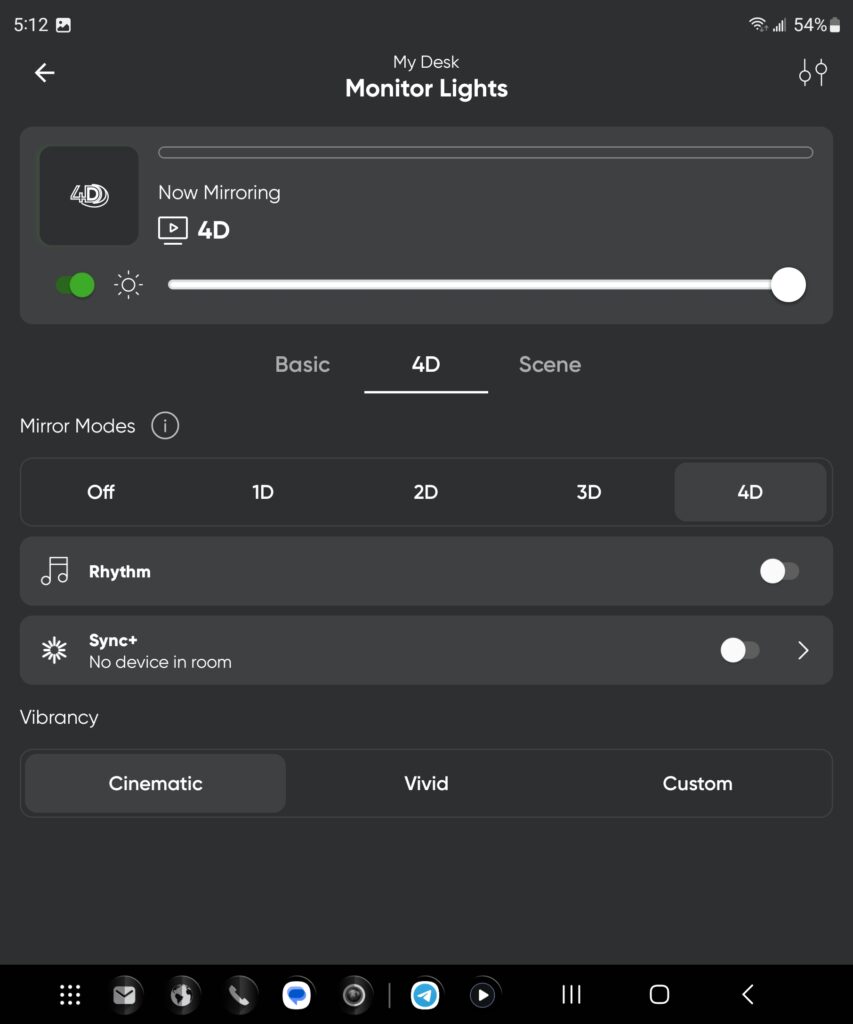
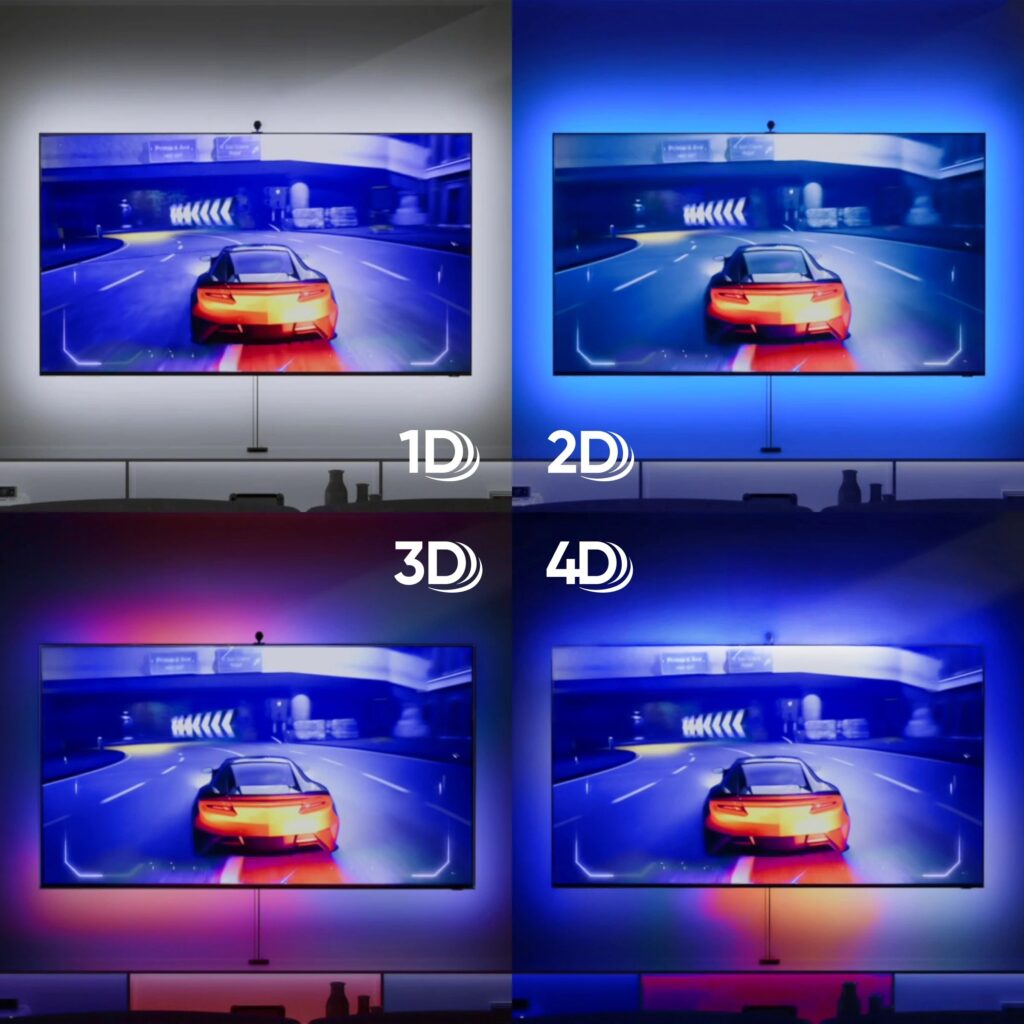
Starting off with screen mirroring, there are four setting levels, starting with 1D and progressing upward to 4D. 1D is the most basic of the settings, with very little of the screen’s color detail being represented in the ambient lighting. 4D is the most detailed setting, where the Nanoleaf 4D’s ambient lighting make it appear as if the colors are popping out of the screen.
Nanoleaf’s addressable gradient lightstrip is capable of displaying 10 color zones per meter. Thanks to this, the lightstrip in the Nanoleaf 4D setup is able to accurately project the colors directly from the edges where they appear on the screen. Through the app, you can also activate the Rhythm effect where the lights react to both the audio and visuals coming from your screen.
If you have other Nanoleaf lighting products in place already, you can use the Sync+ feature to extend these screen-mirroring lighting effects to these lights as well. If you simply wanted to enjoy screen-mirroring features with your already present Nanoleaf products but did not want to opt for the lighting strips, the Nanoleaf Screen Mirror Camera could also be purchased separately. Its up to you how involved you want your Nanoleaf 4D experience to be.



Using either the app or Nanoleaf 4D Controller, you can also access non-mirroring “scenes” such as Color, Dynamic and Rhythm. You can also create your own scene using the app, where you have full control over the colors used, lighting behaviors, and how it reacts with Rhythm. Rhythm is a music visualizer feature that works with and without the screen-mirroring experience. With this feature active, lights react to the audio playing around them.
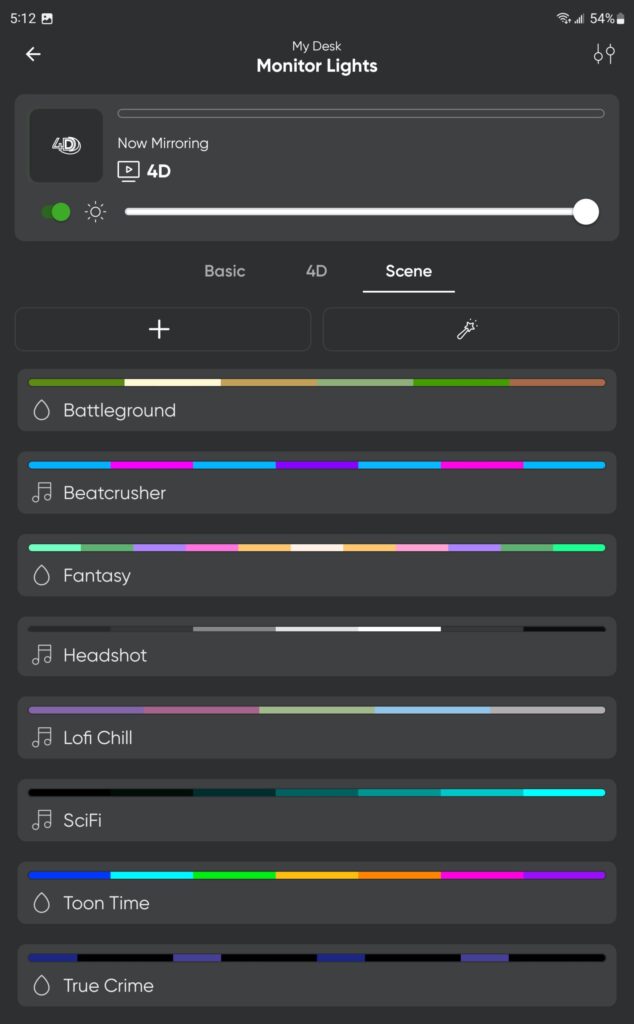
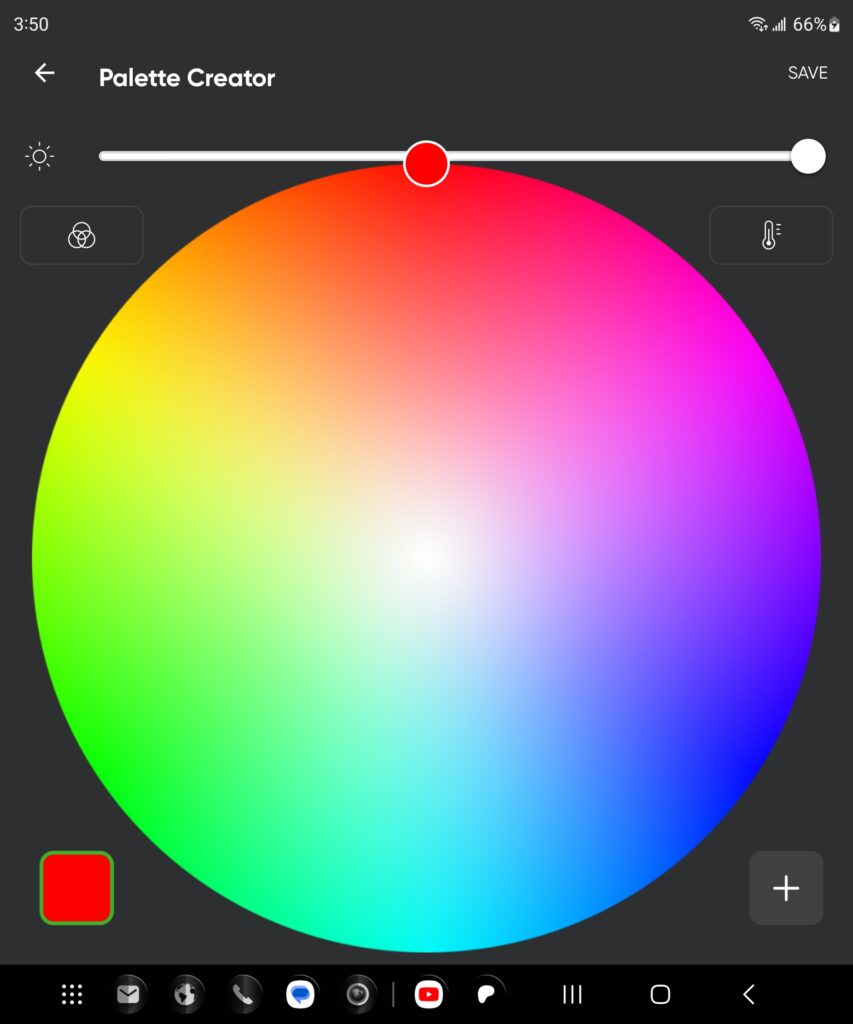
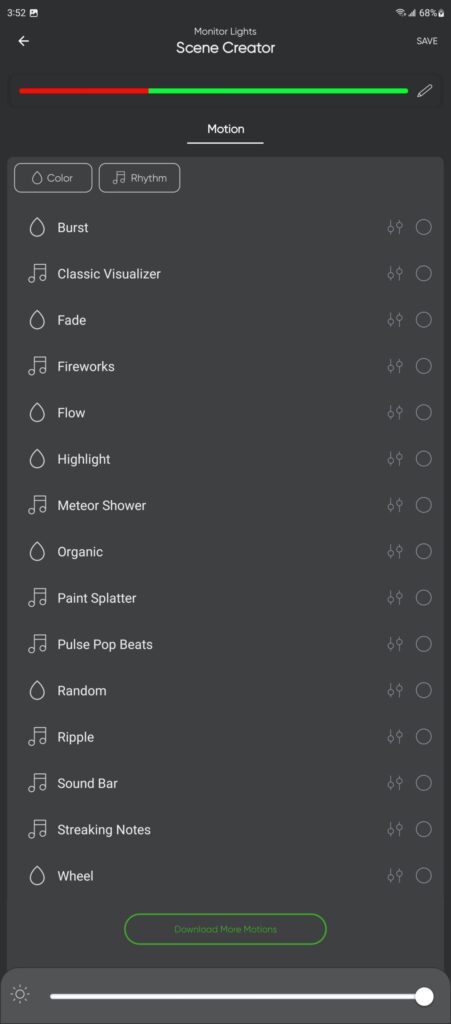
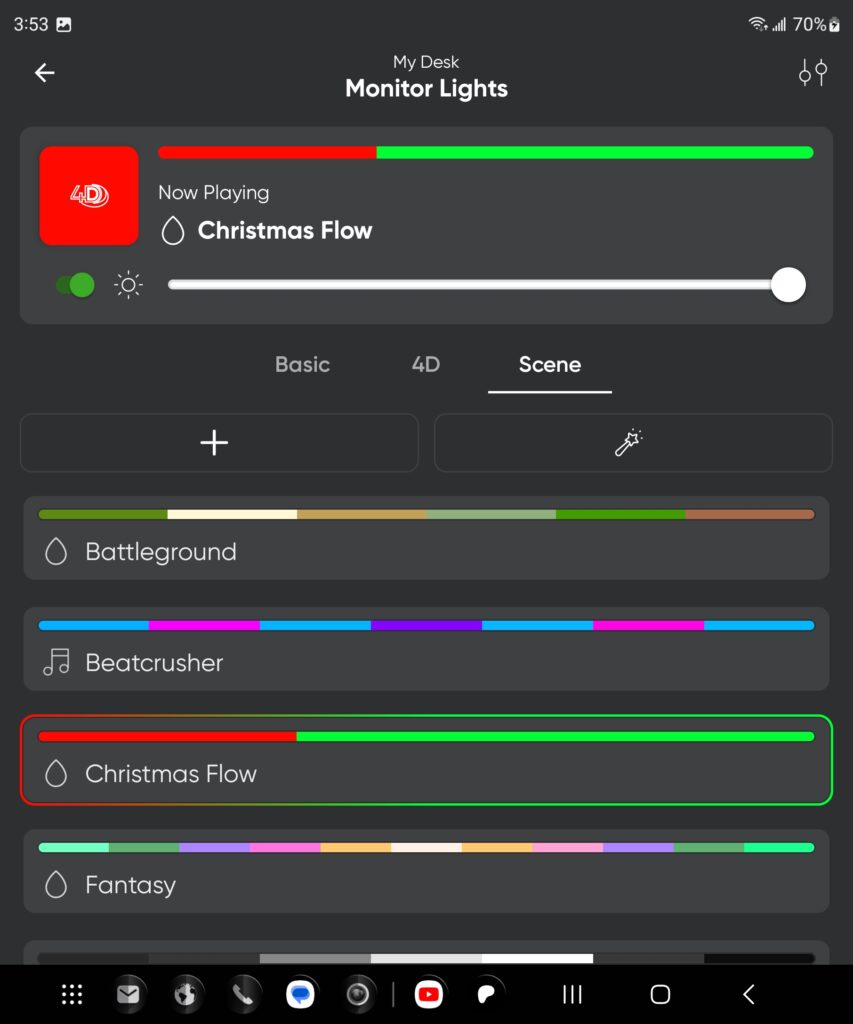
Lastly, the Nanoleaf 4D Screen Mirror + Lightstrip Kit sports even more control options thanks to its compatibility with Apple Home, Amazon Alexa, Google Home, IFTTT, SmartThings, and Razer Chroma.
Performance

I was very impressed by the presentation and performance of the Nanoleaf 4D Screen Mirror + Lightstrip Kit. The Nanoleaf 4D is a quick and easy way to introduce immersive and ambiance lighting to any video setup. More importantly, the 4D lighting effect is bright, vibrant and highly responsive, adding a lot of depth to your video media.


After a few minutes of experiencing the 4D screen-mirroring light presentation, it became a setting that I simply could not game without. Not only did it give my otherwise dark desk space some much needed illumination, but it even made staring at my screen easier on the eyes. I was impressed by the accuracy in which the lightstrip extended on screen colors beyond the borders of my screen.
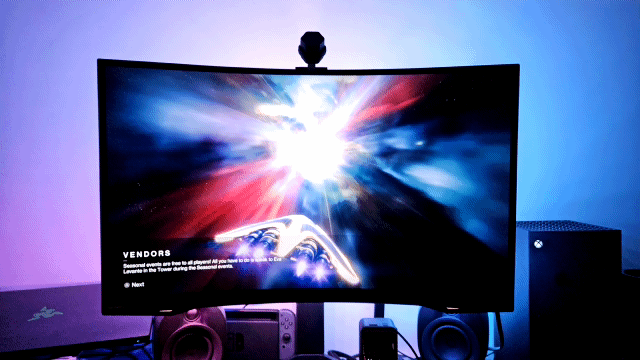
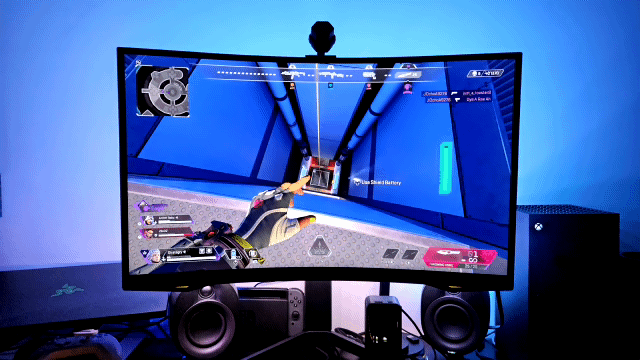
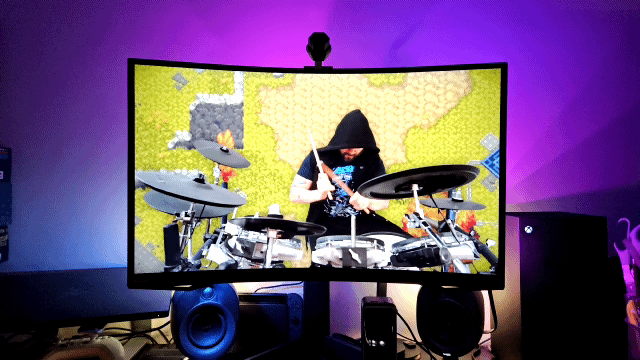
Outside of the 4D feature, the non-screen-mirroring features were also nice to have. If you are playing music from or near your screen, the Rhythm feature is a cool way to add some reactive lighting to your listening experience. I did find this feature to be more effective outside of the screen-mirroring application than combined with it. When screen-mirroring was in play, the lighting was already quite active. So, it was hard to notice the sound-reactive effects along side the already lively lighting effects. However, the Rhythm effect was much more pronounced and enjoyable in the “Scenes” outside of screen-mirroring.
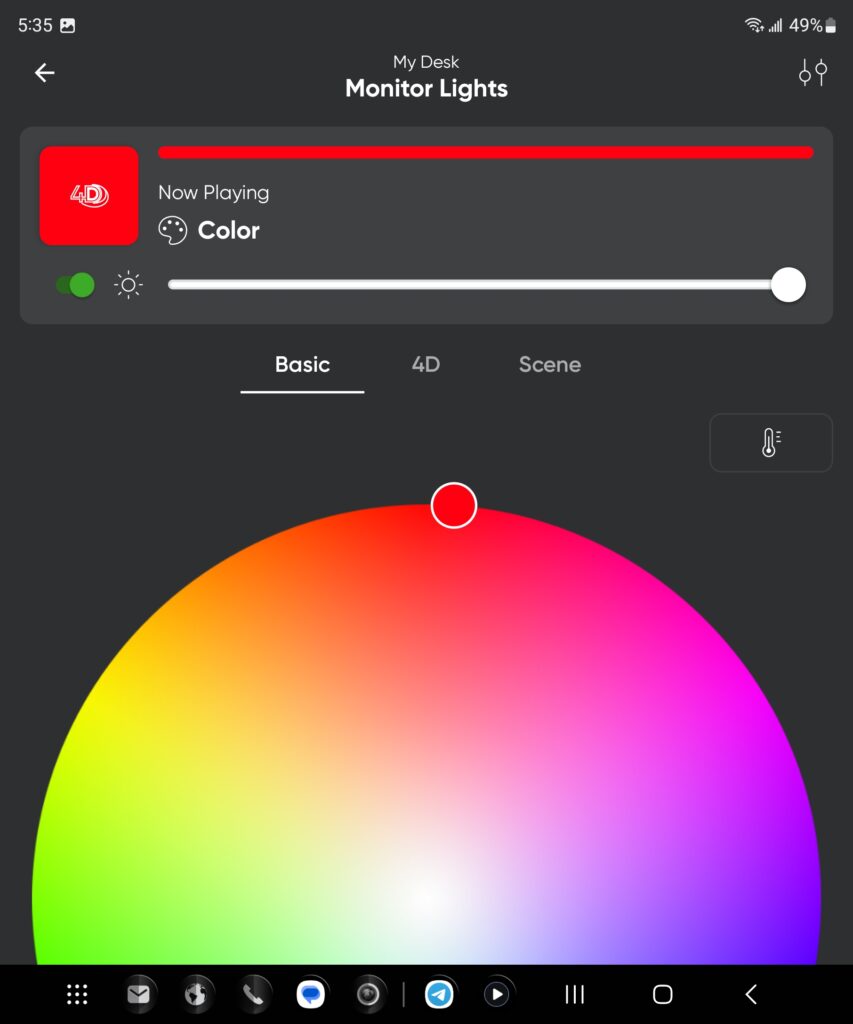

The lights are very potent, with you in full control their overall brightness thanks to slider bars in the app. You can even go simple with your lighting experience by just setting your lighting to the colors of your choice. Whether its one solid color, or an array of actively altering colors, the choice is yours.
Final Thoughts
The Nanoleaf 4D Screen Mirror + Lightstrip Kit is a great way to add some color and pop to your entertainment space. The kit is easy to employ and gives you a wide variety of usage options. Best of all, each of the length options come at reasonable price points for a product that touts a usage lifetime of 25,000 hours. If you are looking to add some life to your video entertainment, I would definitely suggest that you check out the Nanoleaf 4D Screen Mirror + Lightstrip Kit for yourself by clicking here.

† There are no affiliate links contained within this post. We were provided a Nanoleaf 4D Screen Mirror + Lightstrip Kit and some stock product images for review purposes and were not compensated for this review.




