Earlier this month, Logitech showcased their Ergo line of office peripherals, touting a heavy focus on ergonomics and comfort. With these products geared towards promoting natural posture, less muscle strain and an increase in comfort, Logitech looks to bridge the gap between productivity and wellbeing. The latest addition to this Ergo lineup comes in the form of the Logitech Wave Keys Wireless Ergonomic Keyboard. Utilizing a unique wave shape, the Wave Keys keyboard is designed to enforce a natural typing position for your hands, wrists, and forearms.
Let’s dive deeper into the Wave Keys keyboard to see what $59.99 gets you.
Logitech Wave Keys Keyboard Dimensions
| Length | 375.97mm |
| Width | 218.91mm |
| Height | 30.53mm |
| Weight | 750g (with batteries) |

The Logitech Wave Keys Wireless Ergonomic Keyboard comes with a Logi Bolt wireless USB receiver and AAA batteries. It is currently offered in Graphite and Off-White color schemes, with a Rose color variant coming to select markets in Spring 2024.
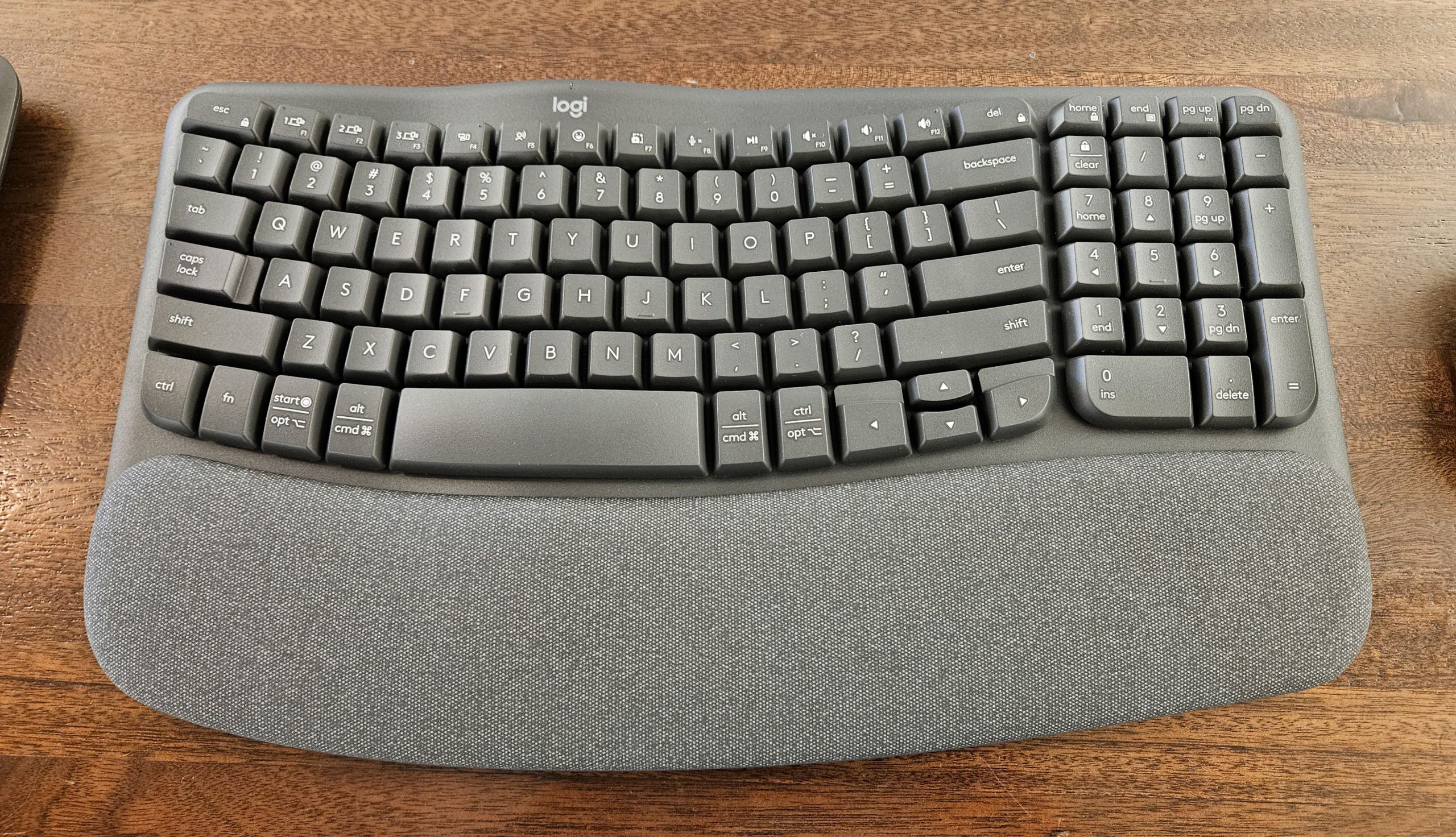
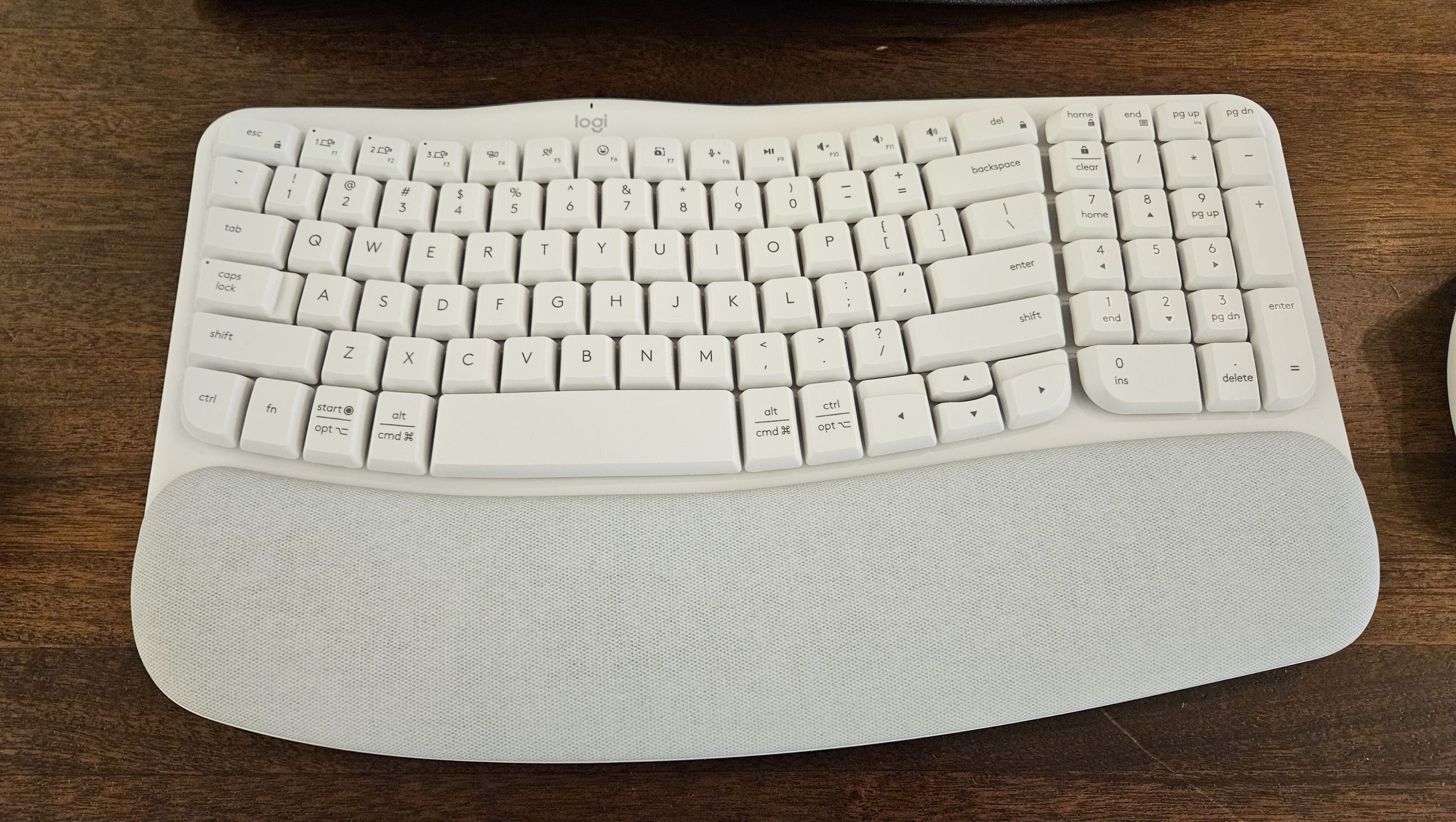

The Wave Keys is a full-sized keyboard, complete with Num Pad, but with a more compact layout. It features a cushioned palm rest made of three layers of memory foam under a knitted fabric wrapping. On the bottom, you have six points of rubberized feet contact, keeping the keyboard perfectly sturdy during use. There is also a pair of 4-degree tilt legs, which I was sure to employ as soon as I started using the keyboard.
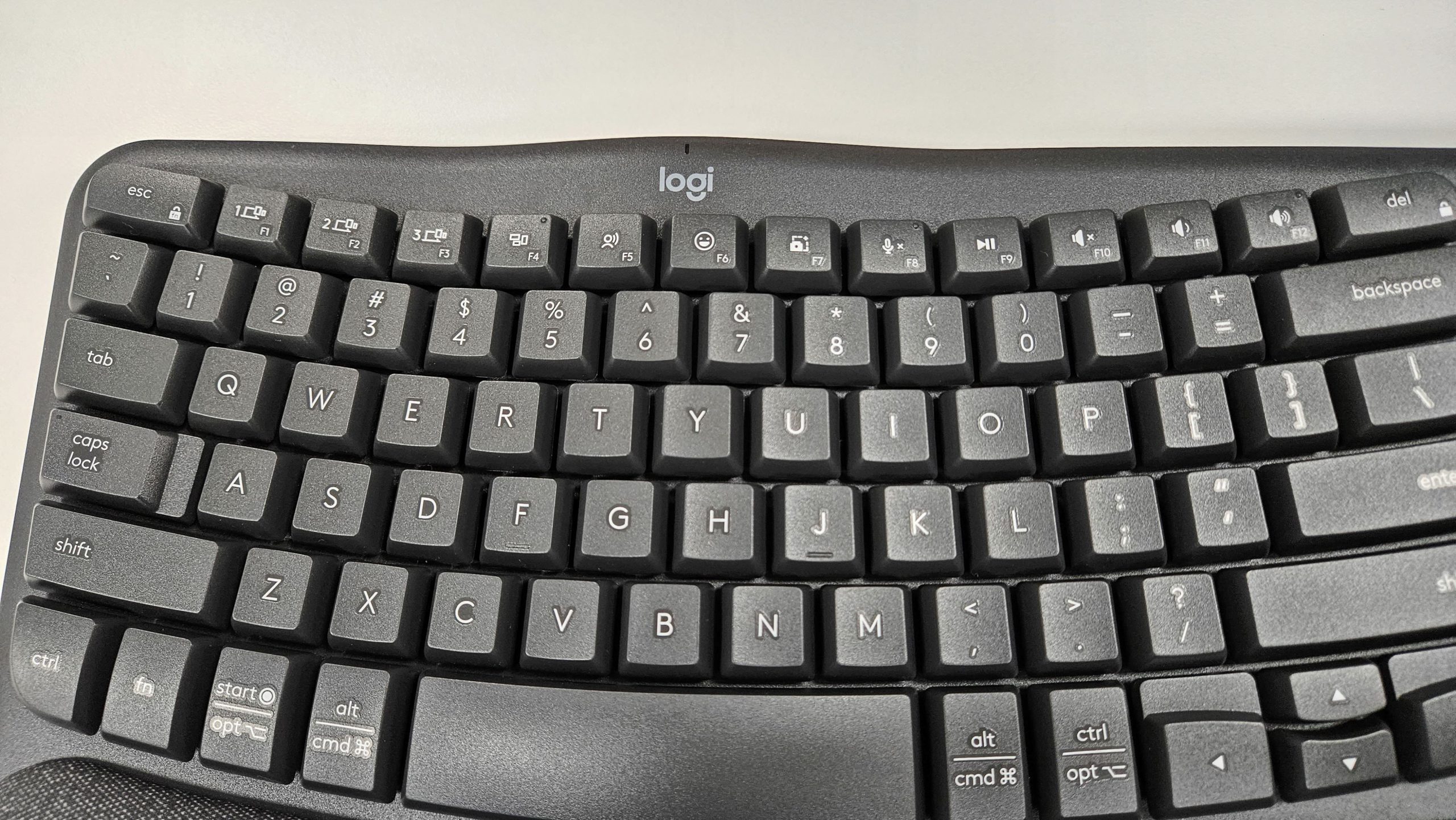

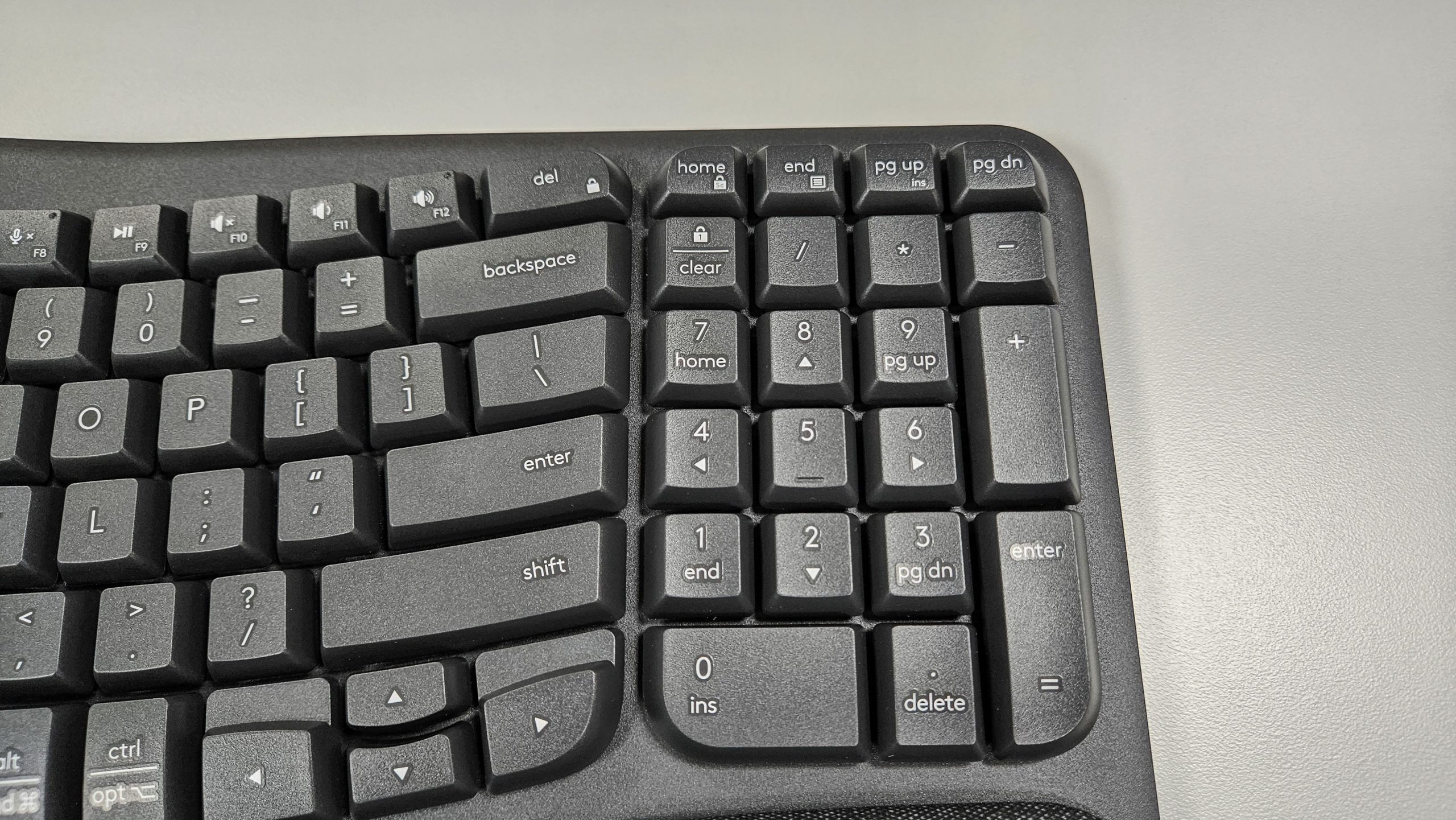
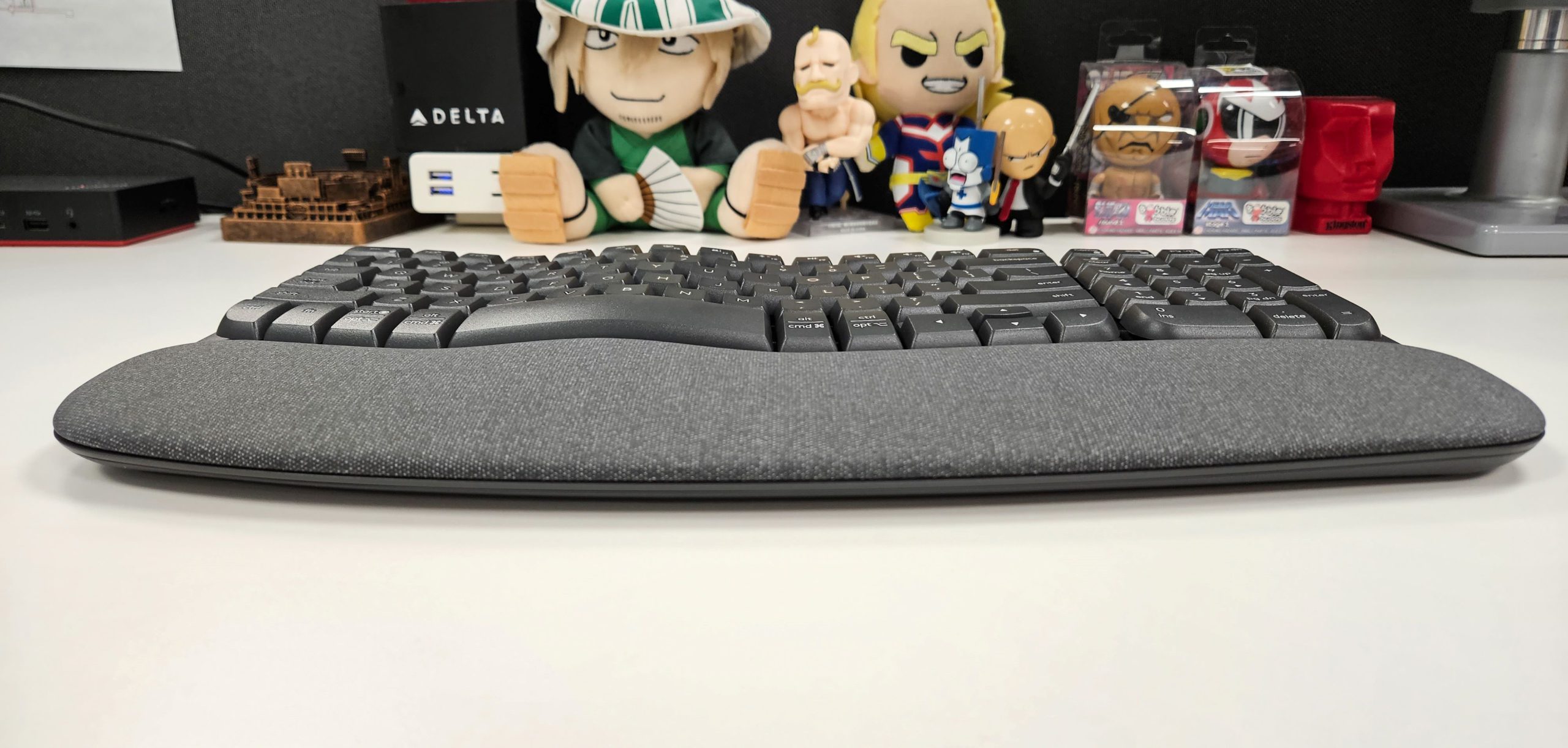
When it comes to functionality, the Wave Keys sports dual wireless connectivity, using the included Logi Bolt receiver and Bluetooth Low Energy technology. Using the first three dual purpose function keys, you can wirelessly connect and hop between three paired devices. You can also personalize the Wave Keys keyboard using the Logi Options+ app, where you can create shortcuts, customize function key behavior, and change various settings to suit your needs.
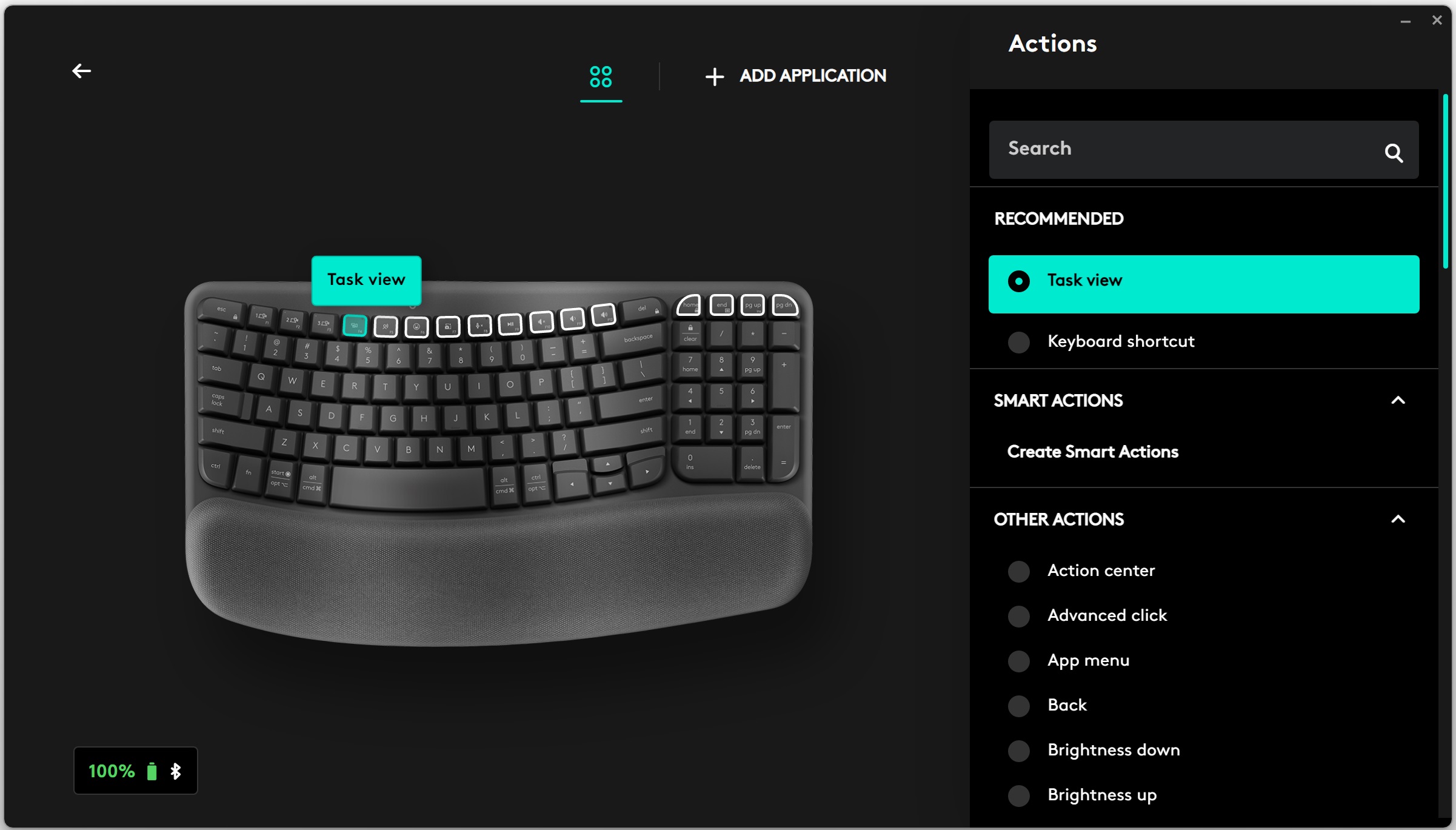
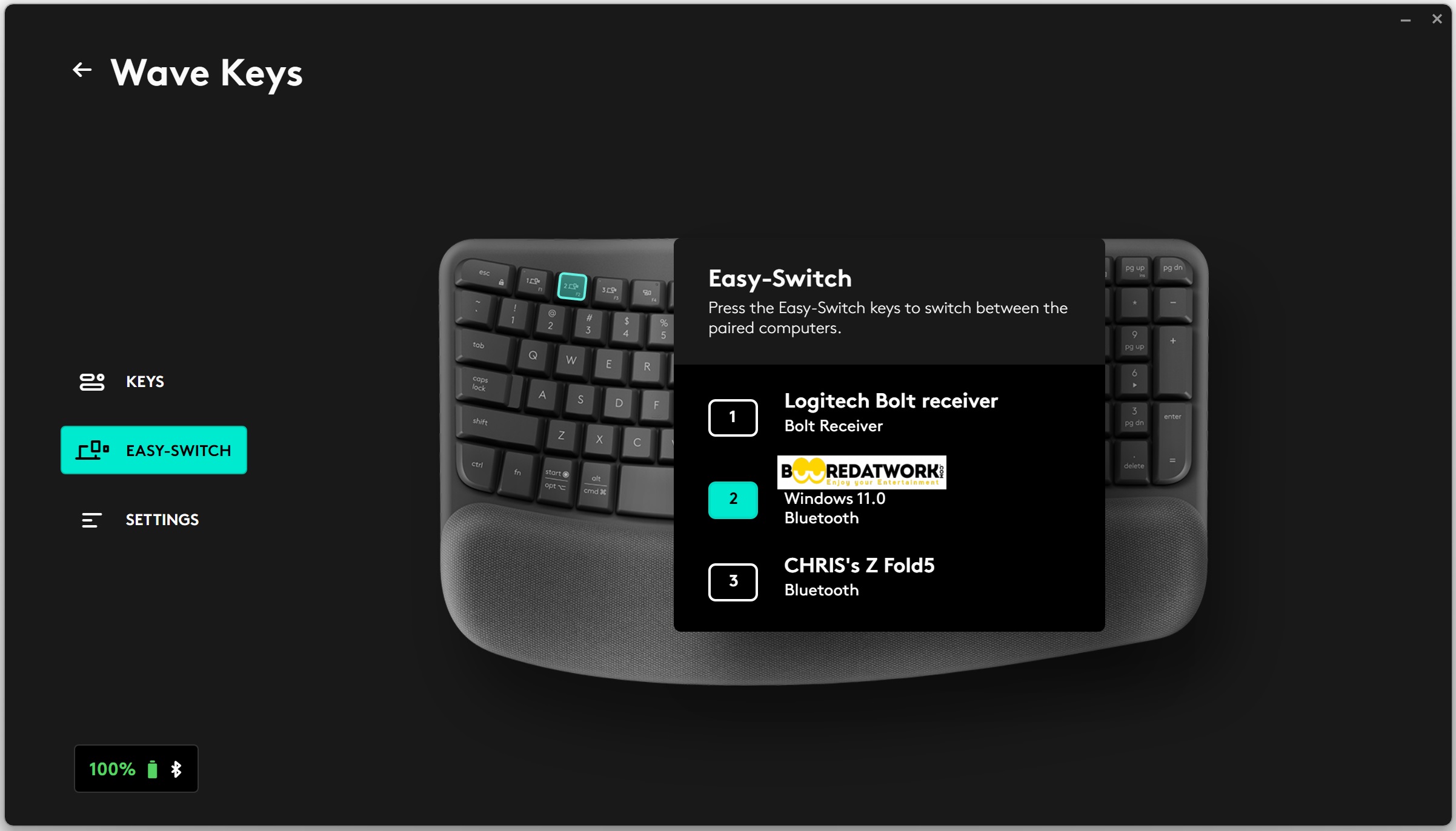
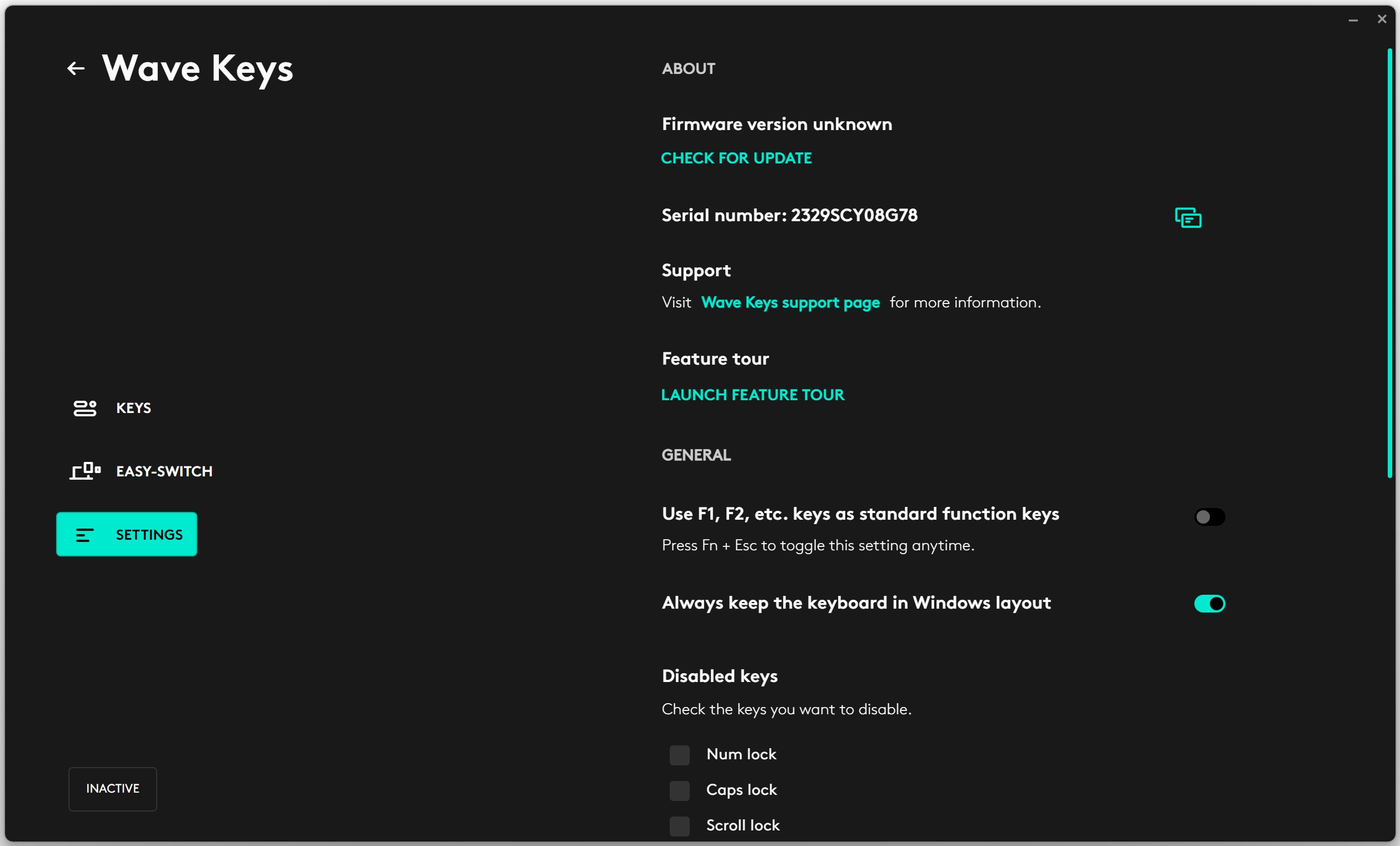
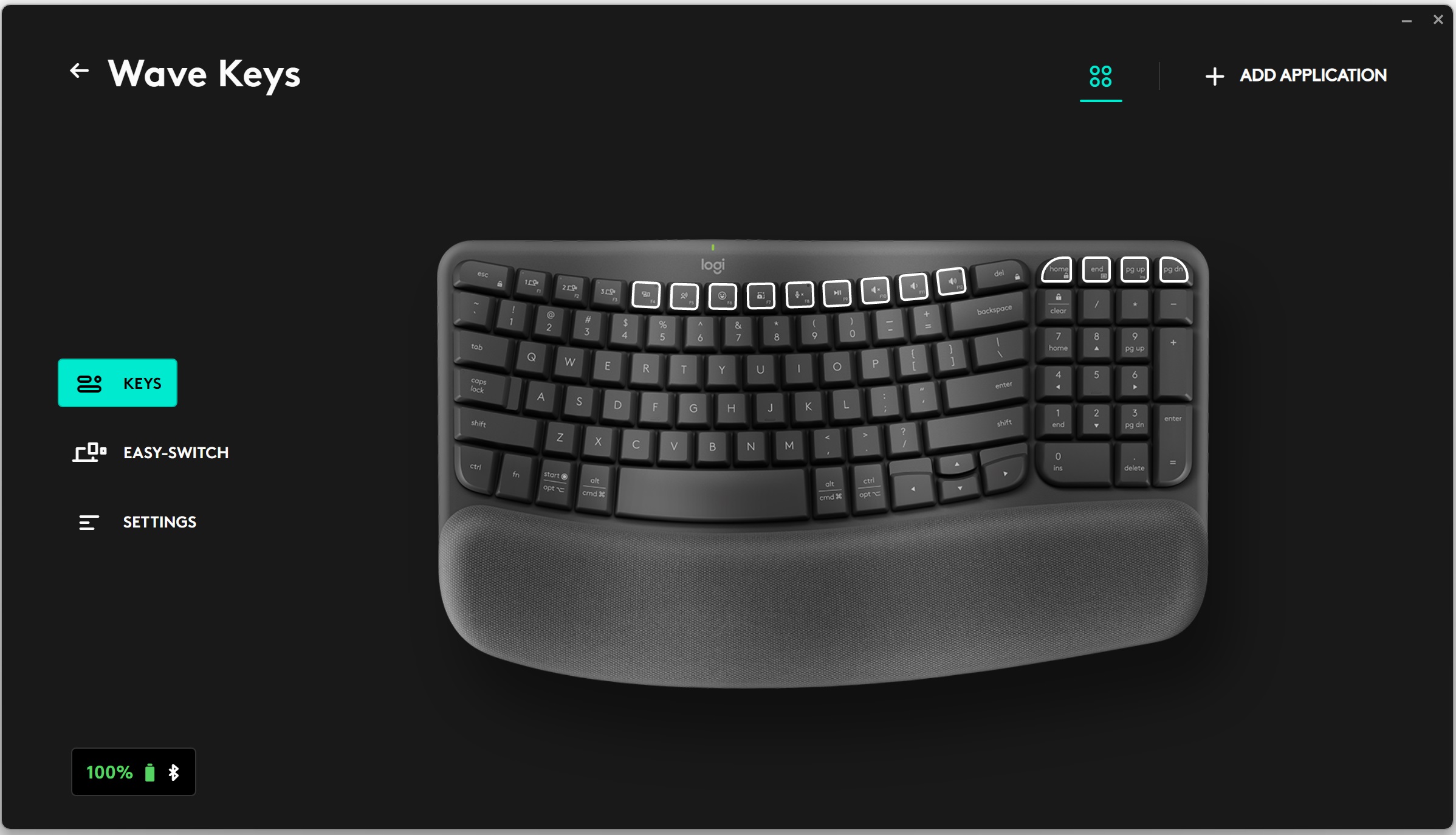
Lastly, the Wave Keys touts a whopping three years of use with the included AAA batteries.
At first, typing on the Wave Keys keyboard took some getting used to. I traditionally only used mechanical and chiclet keyboards as my drivers for mid to long-form typing. Until now, I have never ventured into the ergonomic curved keyboard space. I always worried about the time needed to train my muscle memory with a curved form factor. Shockingly enough, I was able to get accustomed to the Wave Keys after about two hours of solid use. Soon after, I found myself comfortably typing at the kind of speeds I was normally used to. Just like that, typing with accuracy on the Wave Keys became second nature to me whenever I was in the office.
The keystrokes feel soft, with each key having a satisfying degree of bounce to them. The placement and arrangement of the keys allowed for fast typing, saving me from having to recentering my hands too often. Adding to the comfort was the fabric used for the wrist rests. The wrist rest felt soft and smooth, allowing for easy palm movement while keeping friction at a comfortable minimum.
Moving on from comfort, the keys on the Wave Keys keyboard are exceptionally quiet. I am pretty heavy-handed with my PC peripherals. So, using mechanical keyboards in the office were not doing nearby coworkers any favors in the noise department. However, on the Wave Keys, even my heavy key mashes came across as gentle taps.
Outside of typing, the Wave Keys’ build and features further added to the overall enjoyment of using this keyboard. Thanks to the curved nature and placement of the keys, the Wave Keys is able to sport a smaller footprint than all of my full-sized keyboards. Its width sits right between that of full-sized and tenkeyless keyboards that I have used in the past. Thanks to this, the Wave Keys keyboard’s size allowed for more freedom of mouse movement.
Lastly, I really liked the keyboard’s Easy-Switch feature. This feature lets you toggle the keyboards connection between up to three separate devices. Once paired with the Wave Keys, you can swap instantly between your various devices using the first three function keys on the upper left of the keyboard. The swapping is practically instantaneous, which is perfect for someone like me that usually uses multiple devices at once when I am in the office. Hopping between my office PC, my Lenovo Yoga Book 9i, and my Samsung Galaxy Z Fold5 was an easy and effortless experience.
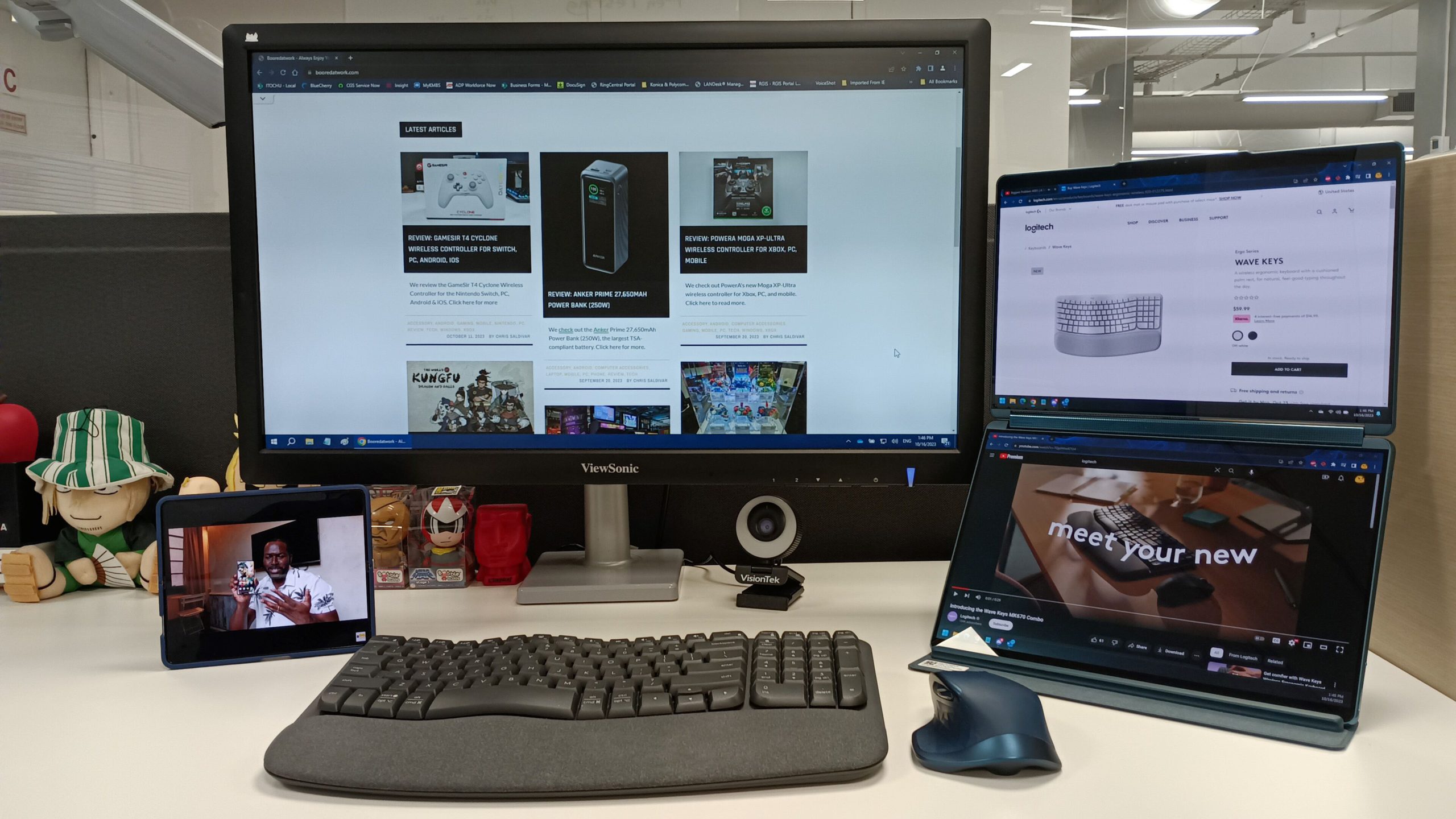
All in all, the Logitech Wave Keys Wireless Ergonomic Keyboard is a solid productivity product for $59.99. You get a comfortable and quiet typing experience with a good degree of functionality. It has multi-device support, customizability, and a compact form factor. Despite its size, you still have access to a Num Pad as well as the main keys that you would expect from a full-sized keyboard. Finally, you have a laughably long 3-year lifespan using the batteries that are included with the product.
You can check out the $59.99 Logitech Wave Keys Wireless Ergonomic Keyboard for yourself by clicking here.
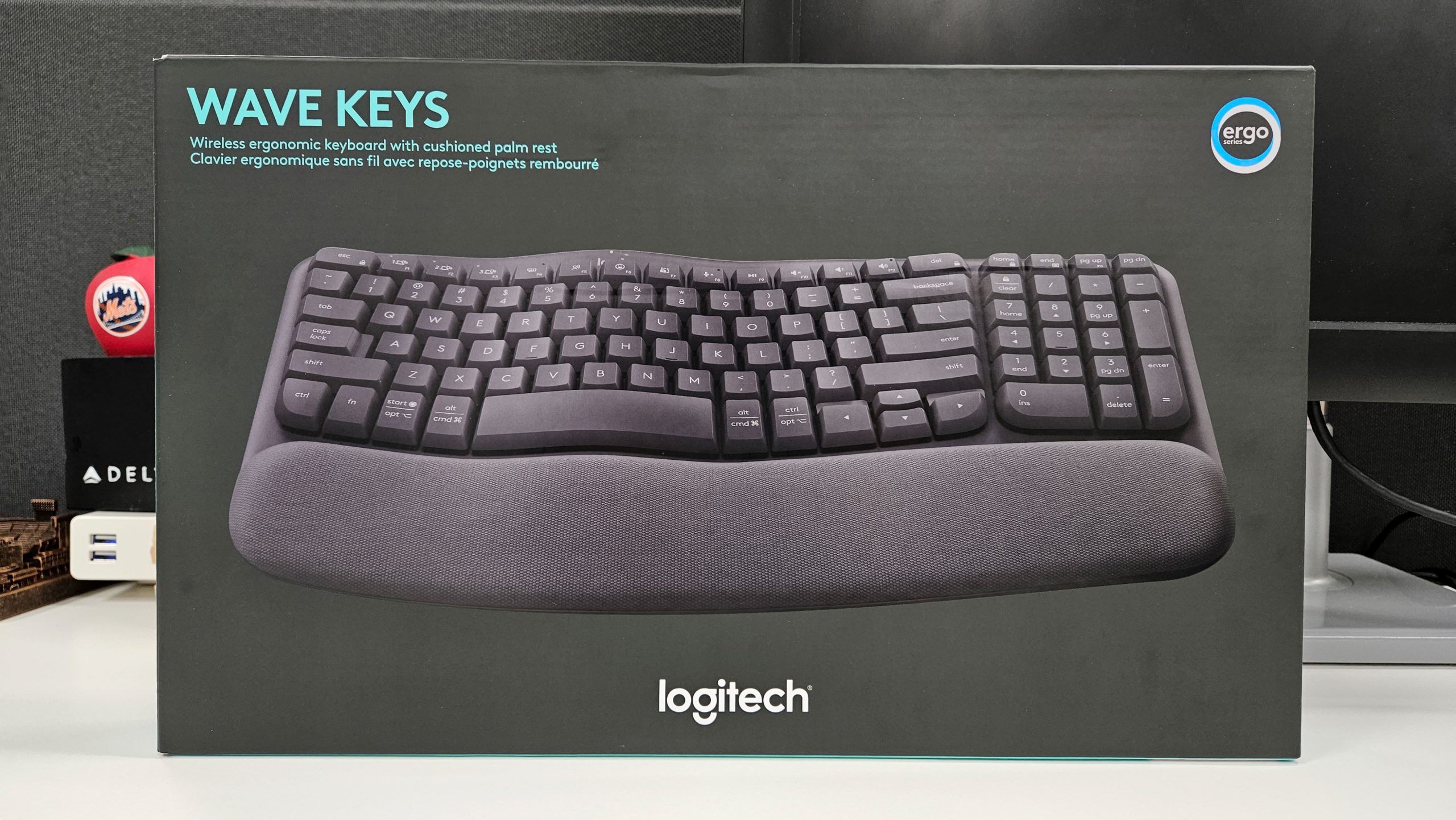
† There are no affiliate links contained within this post. We were provided a Logitech Wave Keys Wireless Ergonomic Keyboard for review purposes and were not compensated for this review.




