Today, on June 12, 2025, Razer unveiled their latest Kishi V3 line of mobile gaming controllers. These latest products are the Razer Kishi V3, Razer Kishi V3 Pro, and Razer Kishi V3 Pro XL. Looking to take mobile gaming to the next level, these controllers feature the latest in components and ergonomics that Razer has to offer. The V3 Pro line specifically features full-sized TMR thumbsticks, hall effect triggers, an 8-way floating d-pad, and mecha-tactile action buttons. However, it does not stop there.
Fortunately, we were able to spend time with the Razer Kishi V3 Pro ahead of its release. So, lets dive into our full-on review of the Razer Kishi V3 Pro to see what $149.99 gets you.

The Razer Kishi V3 Pro comes with two additional replaceable thumbstick caps and two additional pairs of replaceable mobile device grips.
Build and Physical Features

The Razer Kishi V3 Pro is a controller that clamps onto your mobile device, connecting to it only via its USB-C connector. It can fit phones, the iPad Mini, and Android tablets up to 8 inches in size. Thanks to its replaceable and removable rubber grips, the controller is designed to support phone cases up to 16mm thick. The controller itself is unpowered, banking off of the power it receives from the device it is physically connected to. Taking Bluetooth out of the equation, this connection method looks to eliminate latency between the controller and your connected devices.

This controller houses pro-level console controller components while giving you that full-sized controller feel in your hands. That feel starts with the controller’s thumbsticks. The Razer Kishi V3 Pro is the first Razer controller featuring full-sized TMR thumbsticks with durable TPSIV surfaces. TMR sensors are the next evolution beyond Hall Effect sensors, offering even more precision and responsiveness when detecting movement. This is then backed by anti-friction rings, allowing for a smooth feel throughout gameplay.
Topping off the thumbsticks are its replaceable caps, with four in total coming with the unit. You have the standard concave caps which come installed with the controller, a taller “precision” cap, and a convex domed cap.

Moving to the rest of the controller, you have a full-sized 8-way floating d-pad housing mecha tactile switches. The XYAB action buttons also feature mecha tactile switches but combined with membrane comfort. Inside the handles rest Razer Sensa HD haptic motors, which have customizable settings. Along the top, you have Hall Effect triggers, offering both accuracy and durability. The rear of the controller houses a pair of programmable mouse-click back buttons. On the bottom of the right handle sits a USB-C port and a 3.5mm jack for connecting a wired headset to your connected mobile device.




The USB-C port offers more than just pass-through charging of your mobile device. It also allows the Razer Kishi V3 Pro to double as a PC or iPad controller. Simply using a USB-C cable in this port to connect it to the compatible platform of your choice, and you can use the controller to play without having a phone connected. However, I will mention that having a wired connection coming out of the bottom of your controller rather than the top did take a little getting used to.

From the moment you take it out of the box, the Razer Kishi V3 Pro feels like a premium full-sized console controller. Razer described it to us as a Wolverine V3 Pro controller with a mobile bridge in the center, and I see what they meant. The analog sticks have smooth movement and the textured surfaces on the caps make them easy to grip and manage. The d-pad feels nice and clicky, giving you some nice feedback as you move through its 8 directions. You can feel the responsiveness of the action buttons which feel soft to press but with a lot of bounce to them. Lastly, you have the triggers which feel smooth to pull, rounding out that solid-feeling console controller experience.

Having remappable back buttons has become a staple of many controllers out today. However, the adding of L4 and R4 buttons near the bumpers and triggers expands the Kishi V3 Pro’s accessibility to claw grip users. The controller’s comfortable body already plays well with claw grips, so having more reachable buttons on the top is a nice bonus.
The Razer Kishi V3 Pro does a good job of maintaining a secure grip on devices that are 8 inches or smaller in length. The swappable grips give you plenty of wiggle room to find that snug and secure grip of your choice. The controller had no issues holding onto this 6.81-inch sized TCL Stylus 5G, with its case still attached.




More impressive is the Razer Kishi V3 Pro’s ability to hold onto my main driver, the Samsung Galaxy Z Fold6. With the phone collapsed and its protective case still on, my phone was too thick to fit in the controller’s bridge. However, with the device expanded, I was able to enjoy a large screen display within the controller’s grasp. I had to remove the rubberized grips to allow my device to fit. Nevertheless, I had a comfortable and solid handle on both my device and the controller with this setup.
From a build standpoint, the Razer Kishi V3 Pro impresses with its quality components, device compatibility and overall comfort in handling.
More Features and Performance

The Razer Kishi V3 Pro’s various features and customization options can be explored further through the free Razer Nexus mobile app. Through Razer Nexus, you can adjust various controller behaviors, setup PC Remote Play, remap the controller’s supplementary buttons, and configure virtual controller mappings.



The app is pretty robust, giving you all of the customization options that you would expect to see available for any “pro” level controller. To start, you can launch your games straight from the app. The home screen does a decent job at detecting your device’s installed games, with more options to add to the library.

With the Razer Kishi V3 Pro being compatible with both mobile and PC play, I did appreciate that there were a separate set of settings for Android and PC configurations. Also, the button remapping feature for the rear buttons and auxiliary L4 and R4 buttons was pretty straightforward.

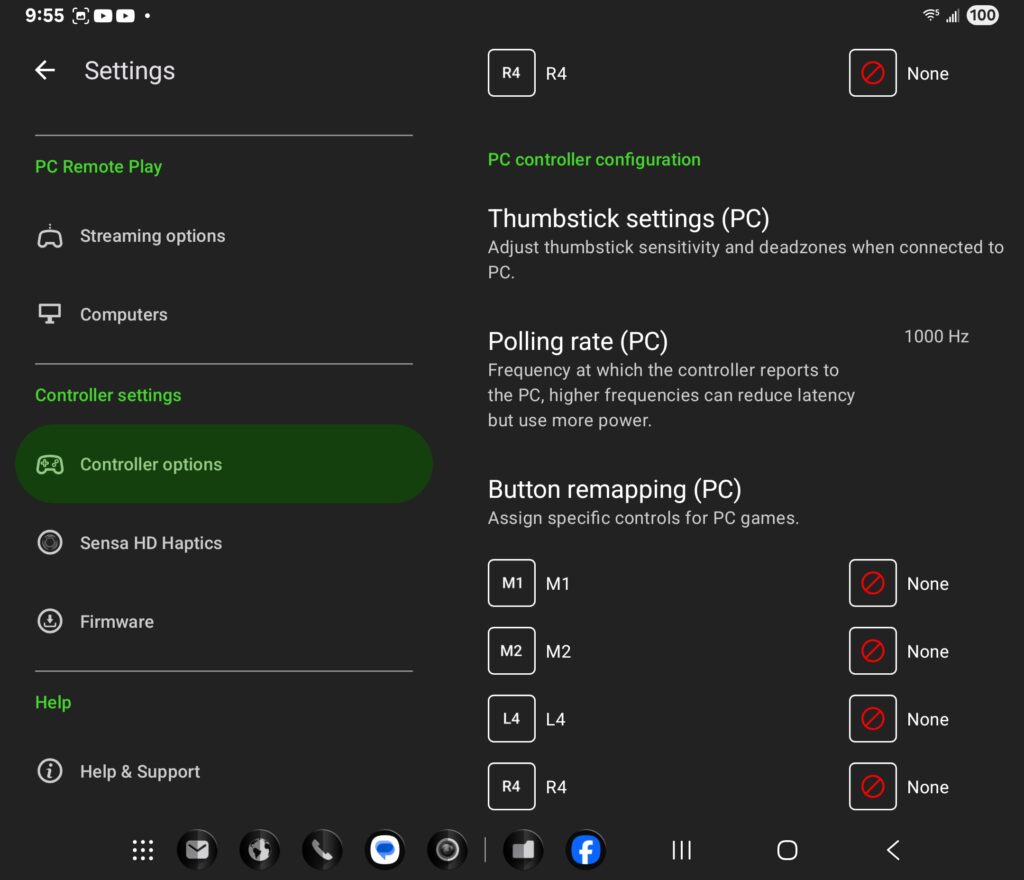

Being a regular player of Bleach: Brave Souls, a touch control only game for mobile, I was particularly interested in trying out Razer Nexus’ virtual controller mapping here. This is where you can map the touch screen controls of mobile games to controls on the Razer Kishi V3 Pro. This is handy for mobile games like Bleach: Brave Souls, which do not natively support controller usage.
The virtual control mapping process was quite simple. Just pull down the overlay menu in game, choose the button that you want to assign, then drag the overlaying button over the touch control of your choice. Left and right joystick overlays let you resize them to match the size of the on-screen control. The right analog stick gives you a more refined set of options since it traditionally used for aiming in games.



I particularly liked how you could use the right analog stick for virtual continuous swiping. This works well in a game like Bleach: Brave Souls, where a swipe is how you trigger a flash step (aka dodge). I simply put the right analog’s overlay on top of the left analog overlay. This allowed me to use the left analog for movement and the right analog for dodging in the direction of my choice. Setting up the virtual controls for this game allowed for a seamless transition to controller play, and I could not be happier.
Diving into overall controller performance, the Razer Kishi V3 Pro handled considerably well. At its base, the controller’s responsiveness was top notch, whether I used it on my Samsung Galaxy Z Fold6 or my PC. As good as Bluetooth connectivity has gotten over the years, the latency-free actuation in “wired” controllers like the Razer Kishi V3 Pro is still a noticeable step above.
When it came to shooters, the Razer Kishi V3 Pro shined with its analog stick accuracy and its overall console controller feel. Being an avid Destiny 2 player, I was glad that the Destiny: Rising beta was going on while I was testing out this controller. Thanks to the game’s native controller support and the Razer Kishi V3 Pro’s control layout, I was able to enjoy a very close-to-home Destiny 2 experience on the go.

Playing the game felt natural and fun with the Kishi V3 Pro, so much so that I could not imagine playing the shooter any other way.
Connecting the controller to my PC, I then took it for a spin in some Apex Legends matches. While using a somewhat wider controller while facing away from it took some getting used to, the controller handled quite well in my matches. Snap aiming felt nice and accurate with the controller continuing to maintain its high responsiveness throughout gameplay.

When it came to fighting games, the Razer Kishi V3 Pro continued to handle well. The D-pad felt easy to manage for many of your traditional special inputs like quarter circle’s, double quarter circles, half circles and inputs of the like. I will say that dragon punch (DP) motions with this D-pad did lead to a slight learning curve at first. Input commands are second nature to me, so it did throw me off having to adjust to pulling off DP’s with this particular controller. However, it did not take too long to make adjustments that allowed me to play fighters as I normally do.
As I tend to play fighters with a 6-button fightpad resting on my knee, I was surprised at how well this playstyle translated with the Razer Kishi V3 Pro. Whether I was playing a fighting game off of my device, or one on PC, the controller’s mobile bridge in the center allowed me to use the controller in the same manner. As such, whether it was King of Fighters ’98 for mobile, or games from the Capcom Fighting Collection 2 on PC, I felt right at home playing on the Kishi V3 Pro.

When it came to remote play, the Razer Kishi V3 Pro’s USB-C connectivity was especially welcomed. Already having to compensate for the latency of your game’s remote connection, games were simply more playable and enjoyable without Bluetooth adding to the latency mix.


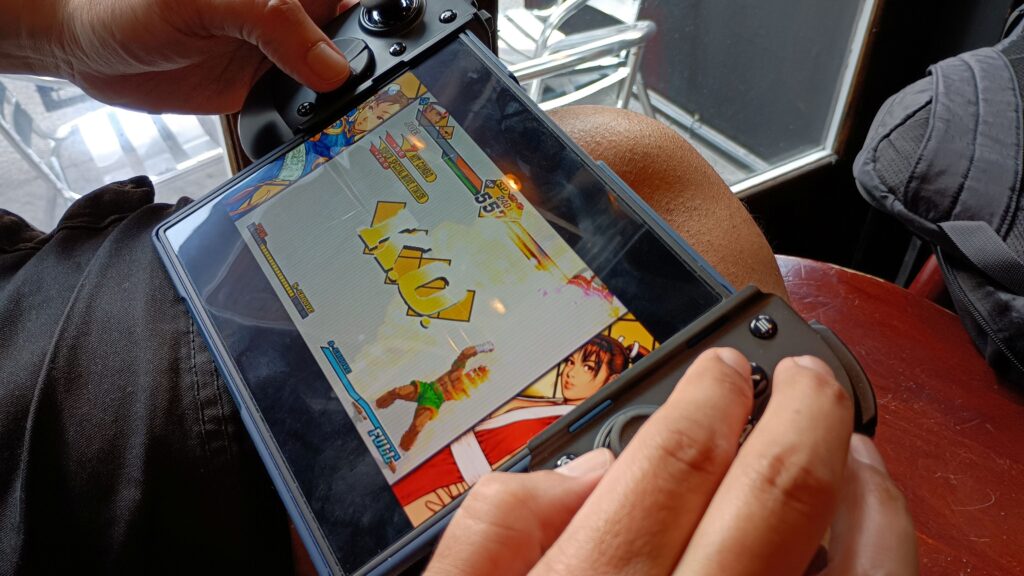
Overall, the Razer Kishi V3 Pro’s performance and feature set impresses, putting it in the same realm of any pro-level or console-grade controller out today.
Final Thoughts

At $149.99, you should be expecting a competitive gaming controller built with the latest in analog stick, trigger and button switch technology. That is what you are getting here with the Razer Kishi V3 Pro. It is a controller built for mobile but with a full-size controller build and the latest in analog stick sensor technology. Rounding it out is a high-end controller feature set and compatibility with both mobile and PC. In terms on device-clamping mobile controllers, the Razer Kishi V3 Pro might just be the best I have used to date.
The Razer Kishi V3, Razer Kishi V3 Pro, and Razer Kishi V3 Pro XL are available worldwide today.
If you are interested in checking out the Razer Kishi V3 Pro for yourself, you can do so by clicking here.

Alternate versions
If you want this same gaming experience and feature set but for a larger device, sized between 10 to 13 inches, you can check out the Razer Kishi V3 Pro XL for $199.99 by clicking here.
If you were interested in a much more barebones version of this product, but still with TMR thumbsticks, you can check out the Razer Kishi V3 for $99.99 by clicking here.
† We were provided with a Razer Kishi V3 Pro controller for review purposes and were not compensated for this review.




