Today, on June 3, 2025, SteelSeries announced their latest addition to their Arctis Nova line of gaming headsets. The new SteelSeries Arctis Nova 3 Wireless Series of headsets offers both 2.4GHz and Bluetooth 5.3 connectivity. This grants it compatibility with Xbox, PlayStation, Nintendo Switch, PC, and virtually any Bluetooth-ready device. The Arctis Nova 3 Wireless allows for Real-Time Audio Control via the Arctis App for mobile and sports a 15-minute Fast Charge, granting 9 hours of play time. Throw in the headset’s custom Nova Speaker Drivers, and this looks to be a very intriguing package priced at $109.99.
We were fortunate to get our hands on a pair ahead of time to take it through its paces. As such, let us dive into the SteelSeries Arctis Nova 3X Wireless to see what we get from this $110 price point.




The SteelSeries Arctis Nova 3X Wireless and Arctis Nova 3P Wireless comes in Black, White, Aqua and Lavender color schemes.

The purchase of the SteelSeries Arctis Nova 3X Wireless comes with a 2.4GHz wireless dongle, a removable ClearCast 2.X Microphone, a USB-C to USB-A converter, and a USB-C charging cable.
Build, Features and Comfort

The Arctis Nova 3X Wireless and Arctis Nova 3P Wireless headsets use Neodymium Magnetic speaker drivers for their sound presentation. These custom drivers are designed to deliver detailed 360° spatial audio, making it compatible with surround sound solutions like Tempest 3D Audio, Microsoft Spatial Sound and others. For outbound sound, it uses a ClearCast 2.X microphone, designed for clear voice communication through 32KHz/16bit audio.




The Arctis Nova 3 Wireless headsets employ a very similar silhouette to that of many others from the Arctis Nova line. Keeping comfort in mind, the headset sports a lightweight build, weighing in at only 260g. It sports breathable memory foam cushions, height-adjustable arms, and an adjustable fabric headband. The ClearCast 2.X microphone is removable, allowing the headset to transition cleanly between both stationary and on-the-go use.


All of the ports and controls reside on the left earcup. Here, you have a mic mute toggle button, a volume wheel button, a power button, a USB-C charging port, and a slot for connecting the headset’s removable microphone. The power button also allows you to engage the Quick-Switch Wireless feature, swapping between 2.4GHz and Bluetooth connections.
The headset can remain connected to both 2.4Ghz and Bluetooth sources at the same time. This allows you to control your headset’s settings using the Arctis App on your mobile device while gaming via a 2.4Ghz connection. This alleviates the need to minimize your game to access your audio settings. While audio from both sources will only play one at a time, you can quickly hop between the two using the headset’s Quick-Switch Wireless feature. For instance, you can be gaming on the Xbox, receive a call on your phone, and use Quick-Switch to now speak to your caller using the headset. One audio source will stay on standby as you swap to the other.
When connected to a compatible 2.4GHz audio source, the volume wheel controls both the headset’s master volume and the ChatMix balancer. Pressing the volume wheel lets you toggle between each of these modes. However, when connected to a Bluetooth source, like your mobile device, this wheel’s button allows you to control the playing of music tracks or the handling of calls.
The 2.4Ghz wireless dongle, USB-C to USB-A converter, and the headset’s wireless connectivity options opens the door to a lot of use cases. The wireless dongle alone takes up the most minimal of space, making it great for use with the Nintendo Switch, Android devices, and other handhelds.


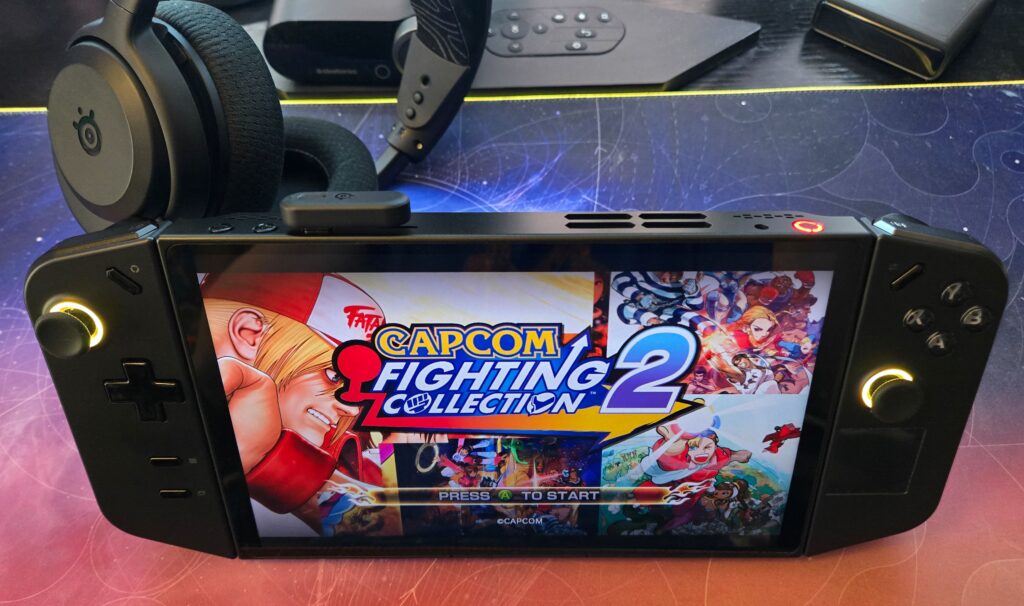
The USB-C to USB-A converter serves the obvious function of connecting the dongle to consoles like the Xbox Series X. Then you have Bluetooth 5.3 connectivity as a catch-all, for use cases where employing the dongle is simply not feasible. Need to use a mobile controller that covers your phone’s USB-C port? Well, the Arctis Nova 3X Wireless and 3P Wireless still has you covered.
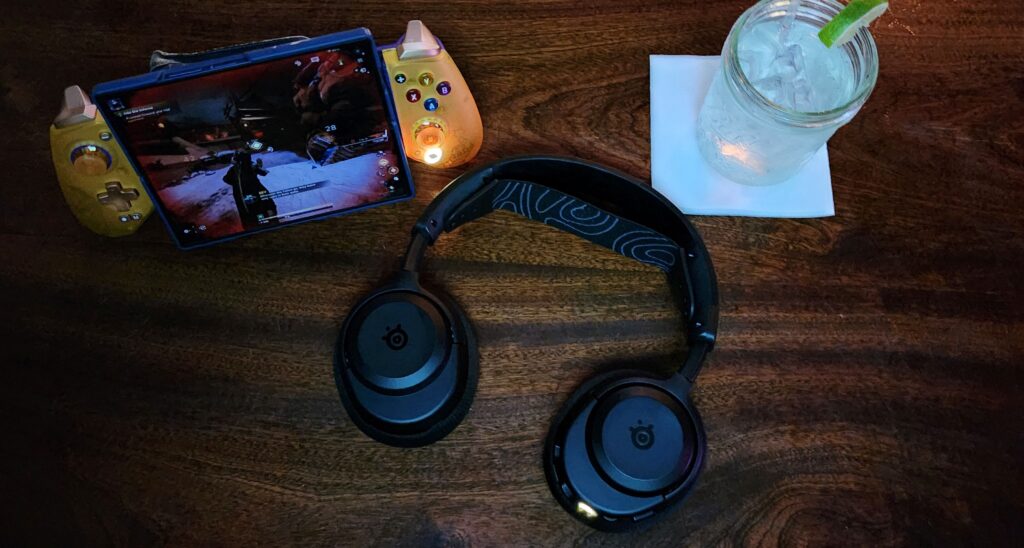
In terms of build and physical features, the Arctis Nova 3 Wireless Series gives you a lot from out of the box for $110. Here you have a headset that can give you 2.4GHz wireless audio on any latest gen console or device that supports audio via USB-C. You then have Bluetooth 5.3 to not only cover all other bases, but to allow you to make audio changes without interrupting your game. Onboard controls and a removable mic then expands the headset from a PC and Console gaming headset to one that you can use while on the go with your mobile device. Not to mention, a 15-minute Fast Charge that grants up to 9 hours of gameplay is very impressive.
When it comes to comfort, the SteelSeries Arctis Nova 3X Wireless and 3P Wireless continues to excel. The headset’s lightweight and adjustable frame coupled with its memory foam ear cushions allows for a secure yet comfortable wearing experience. The breathable mesh on the ear cushions combat wearing fatigue for long periods of gameplay. The cushions’ leatherette inner lining then assists with sound isolation, allowing you to focus on the game with little to no inbound sound leakage. I would use this headset for three-to-five hour gaming sessions without any noticeable wearing fatigue. As such, the SteelSeries Arctis Nova 3X excels in the build and comfort department.
More Features and Performance

The SteelSeries Arctis Nova 3X and 3P Wireless offers you the most functionality when you are connected to your main gaming source via 2.4GHz wireless and your mobile device via Bluetooth. This is how you can enjoy the best audio experience the headset has to offer while being able to employ Real-Time Audio Control using the Arctis App. This is especially handy for console gaming since you do not have to take yourself out of your game to make changes. If you are on PC, you can also experience the same level of control using the SteelSeries Engine within SteelSeries GG.





Each solution gives you access to over 200 game-specific audio presets, microphone volume control, sidetone, extended range mode and the volume limiter. What I like immediately about this setup is that each assortment of settings is saved to the audio mode. This means you can have a completely different setup saved for the 2.4Ghz mode than you would for Bluetooth.
If you are using the SteelSeries Arctis Nova 3X Wireless or 3P Wireless on PC, you can further customize your experience in SteelSeries Sonar, within the SteelSeries GG app for PC.




For a console headset, the SteelSeries Arctis Nova 3X and 3P Wireless gives you a nice level of control from the mobile app. As an Xbox and PC gamer, I would have liked to have seen a slider for chat and game balancing within the app, specifically for when I played on the Xbox. Nevertheless, I would imagine that this assortment of controls should be enough for any gamer endeavoring to use this headset mainly for countertop or handheld console gaming.

When it came to audio performance, the SteelSeries Arctis Nova 3X Wireless did not disappoint. Starting off with the “Flat” default EQ, you get a nice balanced sound dealing a warm bass that made explosions and rumblings feel clean yet immersive. Highs were clear and distinct, allowing me to pick up footsteps, ability uses and gunshots well in my FPS games. In Destiny 2, this default EQ served me well in both Competitive and Trials of Osiris matches, at least for tracking the sounds of invisible Hunters.

For comparison, when I tried out the “Destiny by Bungie” preset EQ, I only noticed a slight emphasis on the high range sounds, making gun shots just a pinch more pronounced. It did not feel like it was “game changing” since I was satisfied with what I got from “Flat”. However, that difference was a bit more noticeable when changing from “Flat” to “Apex Legends”. When playing Apex Legends there was a more noticeable boost to footsteps and gunshots after the EQ change. Here is where I truly appreciated the kind of sound this headset had to offer.



Going into mic performance, teammates on the other end said they were able to hear me loud and clear. Having four levels of customizable sidetone was a boon here. I was able to hear myself clearly and my self-awareness kept me from making call-outs too loudly. That said, I found the experience to be a bit better on PC than on console. On PC, I was able to use SteelSeries Sonar or noise gate settings found in chat clients like Discord. As such, I was able to communicate only my voice and not the sounds from my surroundings. However, such options are not available on Xbox, for example. So, not only did my teammates hear me clearly, but the mic also picked up ambient sounds more than I would have liked.
But when it came down to it, I very much liked what I got from the SteelSeries Arctis Nova 3X Wireless’ performance and feature set. When it comes to inbound sound, you are bound to find a perfectly enjoyable EQ setting for your game, or simply one that you will stick with for all games and listening scenarios. There are simply that many available built-in EQ’s to try out. The mic definitely projects your voice well in all scenarios, but some console-only gamers with louder surroundings might want to consider using the mic in quieter settings.
Final Thoughts

For $109.99, the SteelSeries Arctis Nova 3 Wireless Series of headsets gives you your bang for your buck. You get a high quality and customizable sound experience that you are bound to enjoy. The headset is then carried further by its compatibility with a wide range of gaming platforms, covering all current gen systems, PC handhelds and mobile devices. Toss in a nice feature set and a solid mic, and you have one very respectable and aptly-priced headset.
You can check out the SteelSeries Arctis Nova 3X Wireless for yourself by clicking here.

† We were provided with a SteelSeries Arctis Nova 3X Wireless headset for review purposes and were not compensated for this review.




